We are committed to guiding our diverse society towards an increasingly digital future, to connect, grow and advance, whilst minimising our impact on the environment, so that our future is one to look forward to.
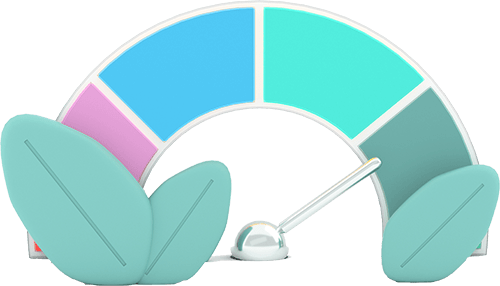
We're thrilled to be honoured with the Customer Service Excellence award. A huge thank you to all our amazing team and our customers who inspire us to keep raising the bar.
Our mission is to deliver communication products that delight our customers and would rank top tier in Europe for price/performance ratio and for Customer Service quality.
We collaborate enthusiastically and respectfully, across teams, customers and community. We value diversity.
We share new things to do, read, watch, discuss.
We're hungry for new ideas and how to make them work.
Simple to understand and honest.
After a rigorous process of applications, shortlisting, and interviews, we're overjoyed that the judges recognised our team's years of dedication, awarding us the Customer Service Excellence award.

Melita's ESG / CSR Strategy Contributes to 12 of 17 of the UN Sustainable Development Goals


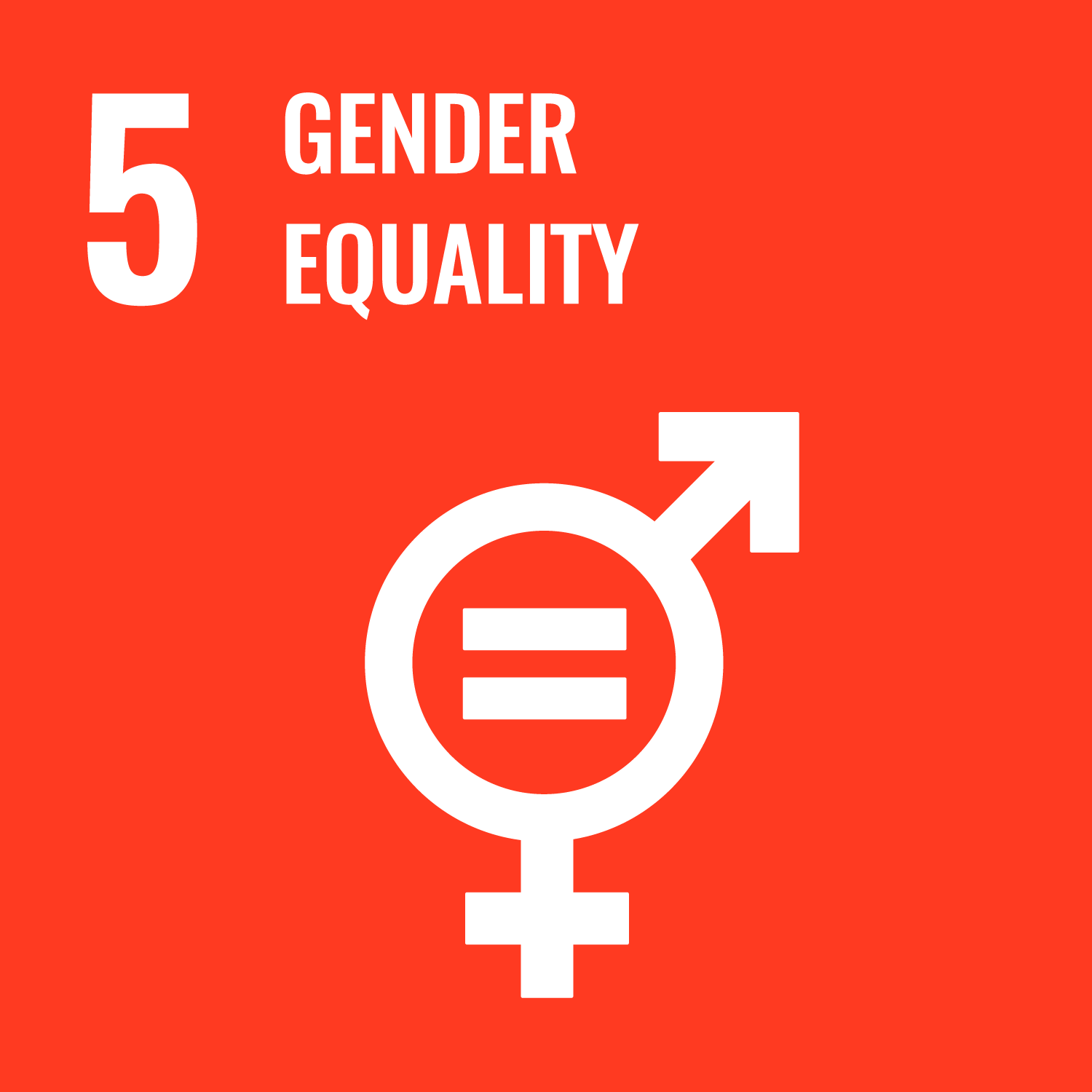
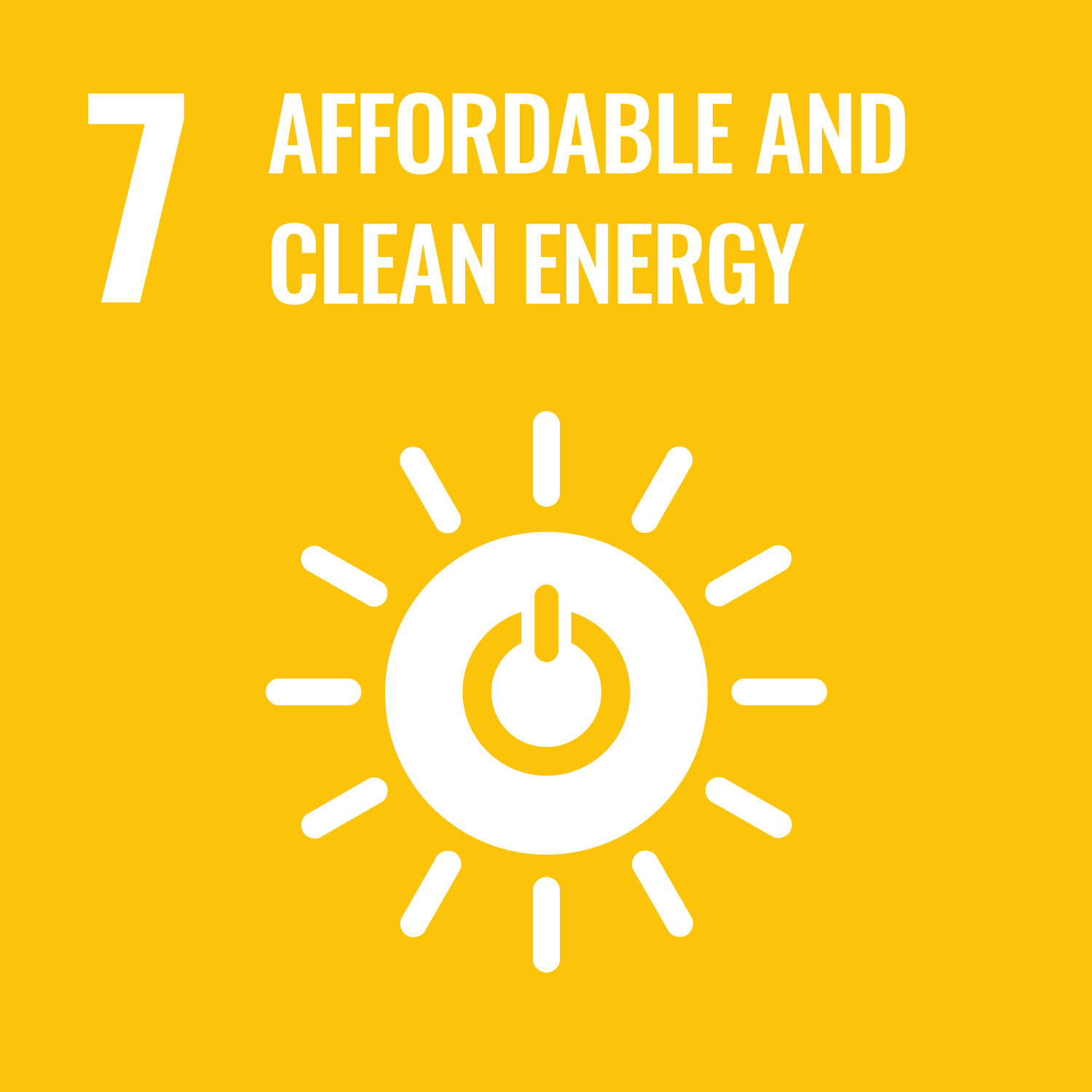
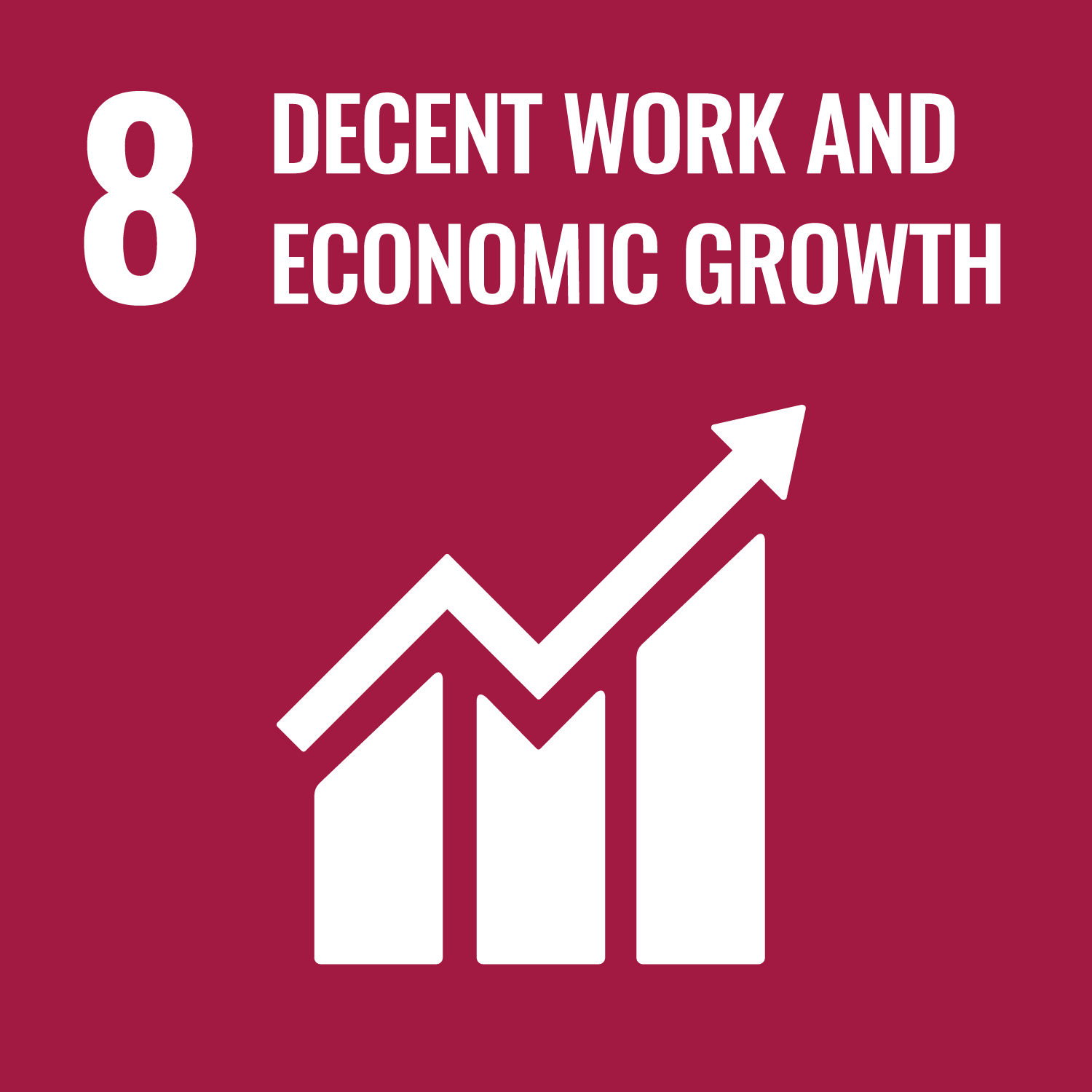
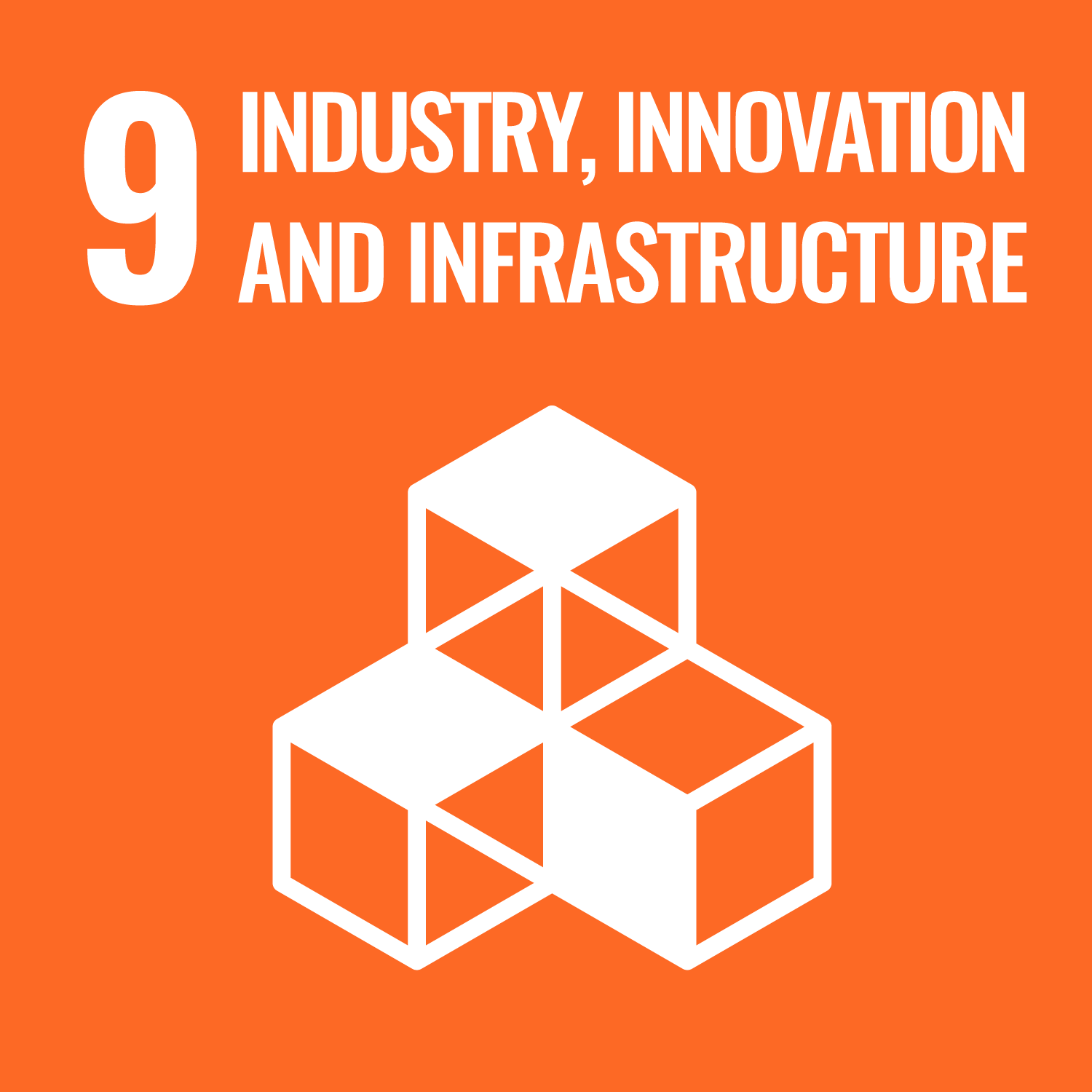

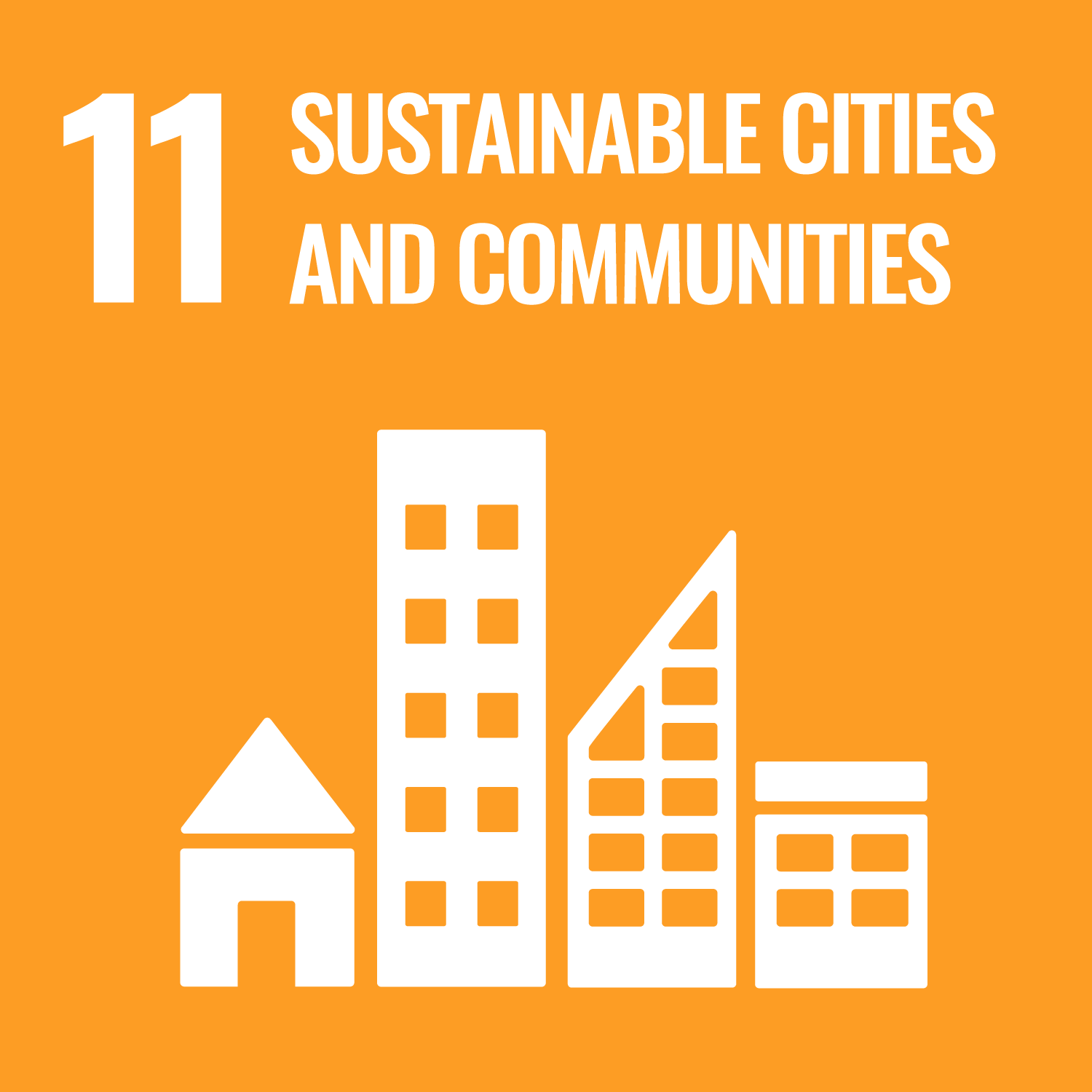
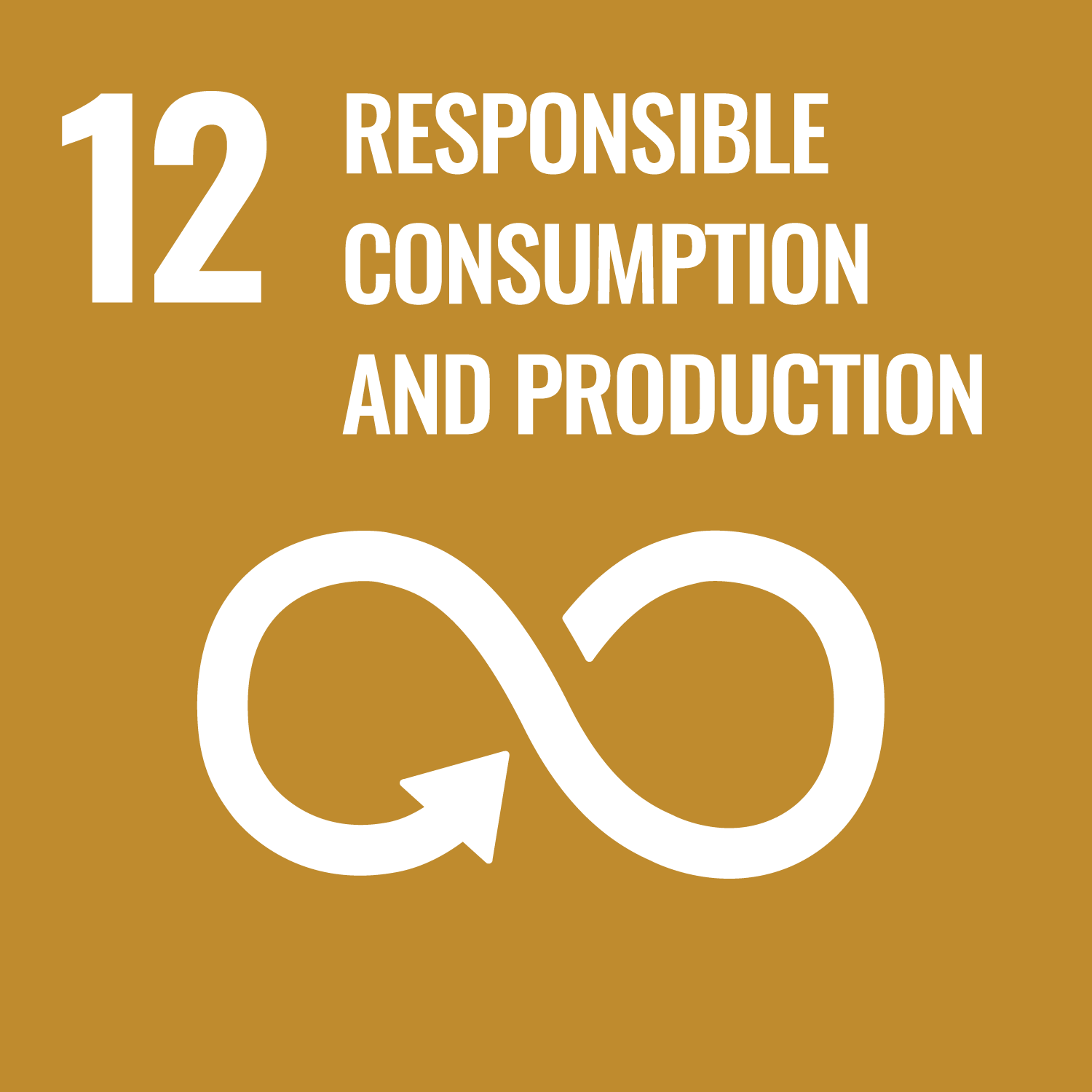
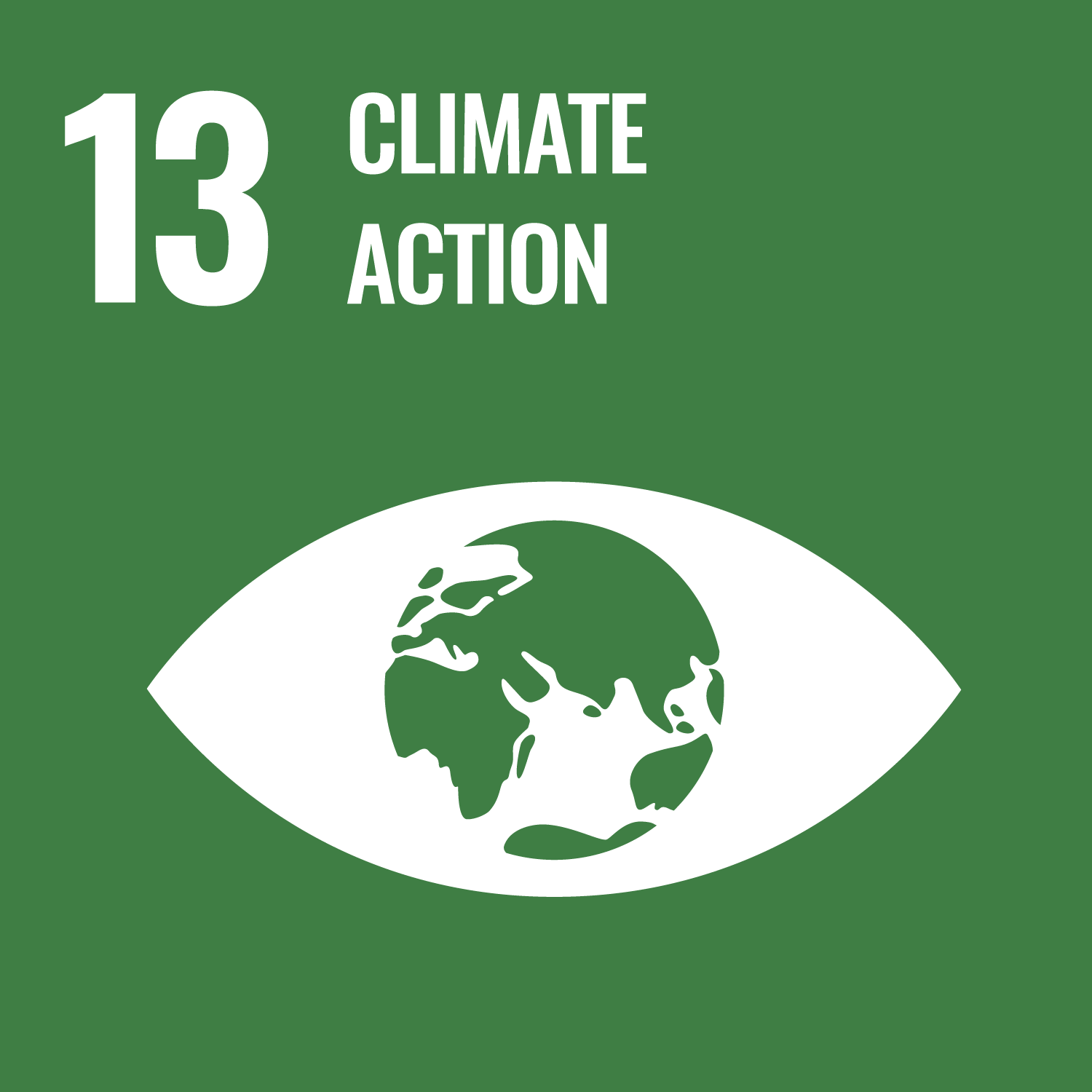
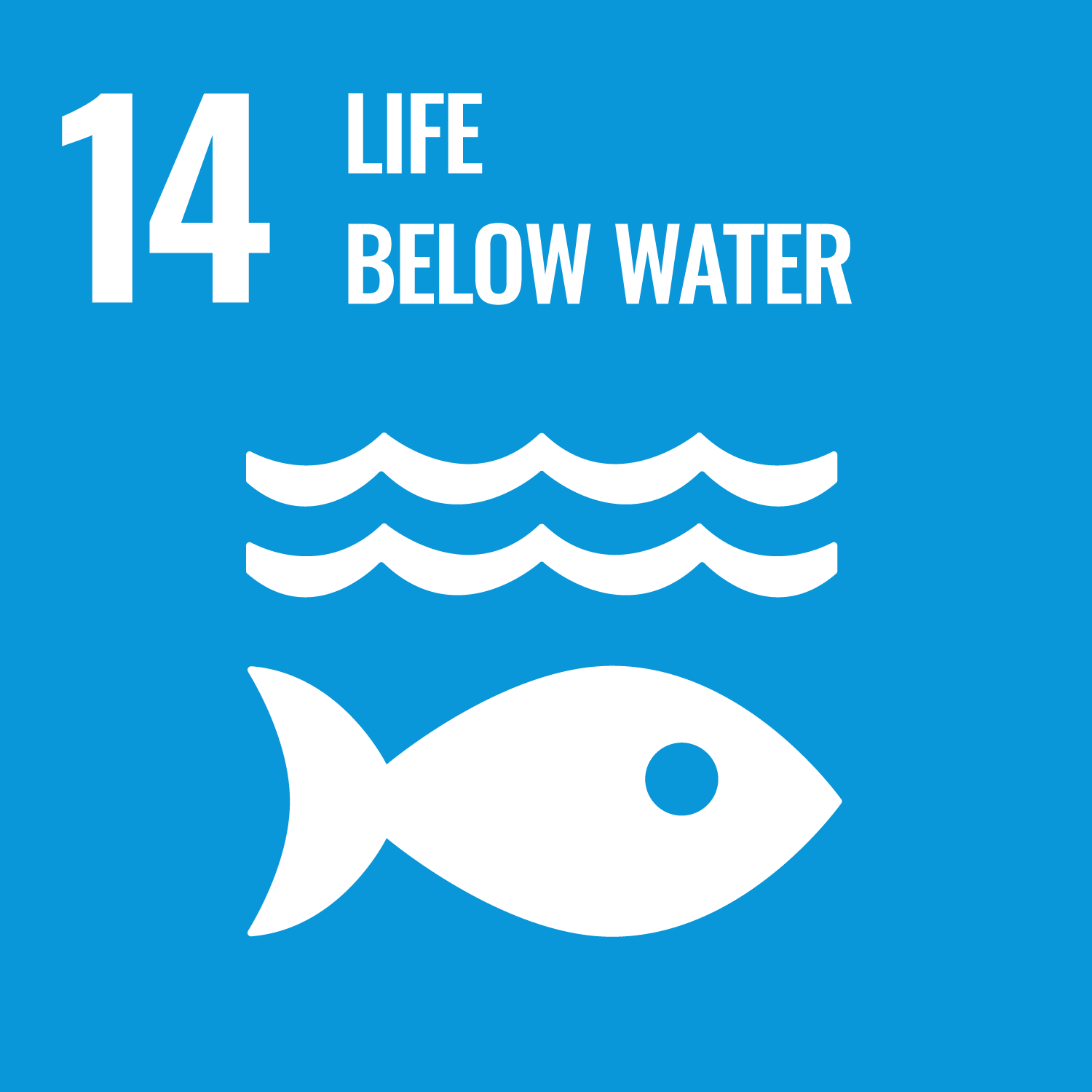
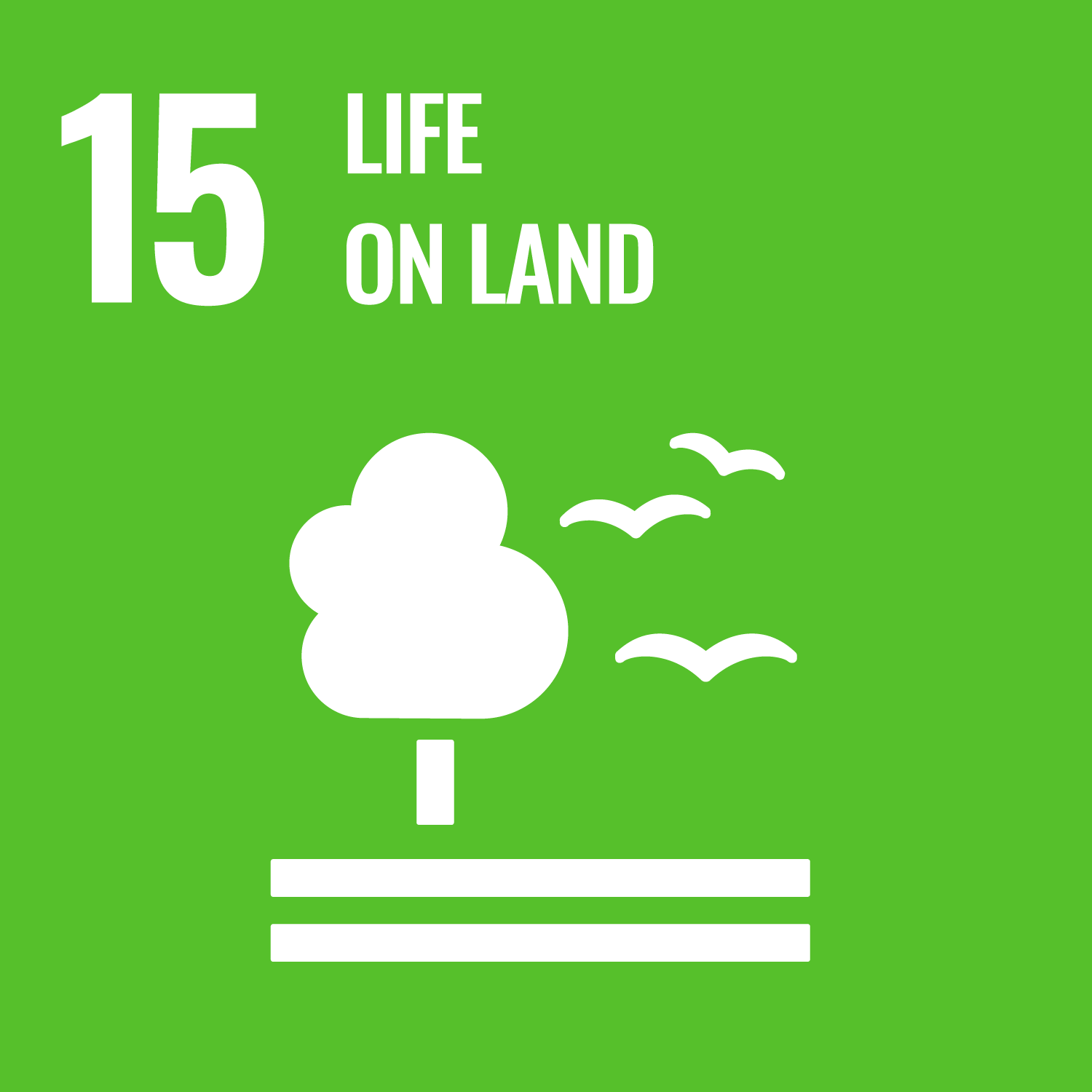
The Melita Foundation supports non-profit organisations, individuals and other stakeholders to enable the development of the digital skills and creativity which Malta needs for future growth. We do this whilst respecting and preserving our cultural heritage and environment.
Developing digital skills to thrive in and navigate our digital world is vital for all of us, regardless of age or background.
Creative skills will drive our future entertainment – we want Malta to be at the forefront and support projects across the full range of creativity.
Conserving our heritage is fundamental to preserve what our forebears left behind so we, and future generations can understand our past.
The Melita Foundation supports projects that reduce carbon emissions, waste and water usage, or help the environment in other ways.
These are some of the organisations we have supported in recent years.
Download our 2024 ESG Report, we hope it is interesting reading, please let us know your feedback.
Computer cookies (no, not the ones you eat) are text files that contain information about your activity online. Whenever you visit a website, a cookie is downloaded on your device, containing information the name of the website and your unique user ID.
With cookies recording so much information, advertisers get to know more about you, and subsequently, target adverts tailored to your preferences. Cookies record how long you’ve spent on a particular page, what you clicked on and perhaps what you’ve added to your shopping cart before discarding it. That information will allow that website to recognise you once you visit the website again.
The law requires every website to ask for your permission to use cookies. You have the option to accept or decline. You can also choose to ban all cookies from your browser settings to protect your privacy.
You can’t keep your child from using the internet nowadays. But you can help keep them safe, by making use of parental control tools, which are available on all devices and platforms, including social media, entertainment programmes (such as Netflix), smartphones and gaming consoles.
Parental controls allow you to limit or block specific websites with adult content, limit what they can search for online and prevent them from using certain programmes. Monitoring tools can give you information about their online behaviour and send you alerts when they visit certain websites. You can also limit the extent of their use by turning off the ability for them to download videos or to share any content with others. Time limits can allow you to control how long they use the internet for and what time of day they can access it.
The Plume App allows you to create profiles for each member of the family and set permissions for each individual, while filtering content, restricting time use and blocking ads. This app is available to you through Melita’s Stellar Wifi. You can find out more here.
In the past few years, there has been a lot of talk on the news about social media and privacy. It is important to understand what it is you are sharing and how it may be used.
If you fail to use privacy settings to your advantage, your information can end up in the wrong hands. You can have your own information/content used against you or worse, end up a victim of identity theft. Research shows that 78% of burglars use social networking sites to target vacant homes to burglarise – so be careful what you share and with who!
You can control which personal information you want to share and with whom, just as you can limit your posts to be viewed only by some of your friends/ followers but not others.
Facebook allows you to choose whether you want to limit who can view content that you’ve shared in the past and to approve or hide posts in which you are tagged. You also have the ability to control whether people can look you up using your email address or phone number and whether search engines can link searches to your profile. Instagram also allows you to control whether your profile is public/private, block users or choose to link other accounts to your profile.
The Cyber Crime Unit within The Malta Police Force investigates, assists and works to prevent crime through which technological devices are used as a method of attack. The Unit was set up in 2003 and the number of cases reported increased significantly over the years, with 1,000 cases being investigated in 2018.
The unit investigates crimes related to cyberbullying (harassing, insulting or threatening someone), fraud and forgery or hacking. It also deals with cases of child pornography, prostitution and cyber terrorism (the use of the internet and devices that result in fear, harm and violence). The unit also provides awareness and training of how to be safe online.
If you are a victim of cybercrime, or suspect something out of place, you can seek help by calling on 22942231 or sending an email on computer.crime@gov.mt.
A virus is a harmful software that can harm your computer and your sensitive information. Like human viruses, it has the ability to reproduce itself and transfer from one host (computer or device) to another. Most viruses are spread online, through email attachments, infected websites or banner adverts. It can also get to your device through removable storage devices, such as USB.
Once a virus gets into a device, it will start infecting all other applications through malicious coding. You can tell that your device is infected if you notice frequent crashes, unknown programmes starting up with no command, files being deleted or if mass emails are being sent from your account without your permission.
An anti-virus programme can help prevent, detect and remove harmful software on your device. Just make sure your anti-virus is always up to date! Anti-Virus software includes names such as McAfee, Norton, Kasperskey and many more.
Phishing is an attempt to try to get you to hand over your personal data, by using deceptive emails and websites. Phishing usually takes the form of an email or a message. It usually looks like it’s coming from someone or a corporation that you trust, including logos and telephone numbers of your trusted contacts.
Phishing a highly sophisticated form of cybercrime in which the attacker poses as an institution or individual that is known to you, for example a friend, a school or a bank asking you for personal details, such as account numbers, pins or passwords. A common example of phishing is receiving an email scaring you into believing that someone has hacked your account, instructing you to click a link to verify your account.
Under no circumstance trust an email that asks for your personal details like passwords, bank account.
Check the sender’s email address by clicking on the sender’s name.
Never reply.
Make sure to delete the email and report it to the relevant institution.
Cyberbullying is the use of electronic devices like computers, mobiles and tablets, to harass, threaten or embarrass someone. This can take the form of comments, messages and posts that are designed to hurt or upset a person. Cyberbullying can take place over text messages, social media, emails, forums or any applications. Examples include spreading rumours, sending mean or aggressive messages or posting photos or videos meant to humiliate a person.
Online, content can easily become viral, causing much distress and trauma to the victim and often at times, the bullies use fake profiles to keep themselves anonymous, making them hard to trace.
If you are a victim of cyberbullying, or notice someone who is, make sure to seek help immediately by speaking to an adult and/or professionals, calling 179 or contacting the Cyber Crime Unit.
The Cyber Crime Unit can be contacted by telephone on (+356) 2294 2231 or on e-mail address computer.crime@gov.mt
Sexting is the act of sending sexually explicit messages, photos or videos through any electronic device, be it a computer or a mobile or any other device. These can include provocative messages using vulgar words and/or sharing photos of people that are partially or fully naked. They can also show simulated or real sex acts.
It is illegal to take, own or share sexual images of anyone under 18. Even if such messages are shared between lovers/partners, sexting can become a problem if one of the recipients chooses to share this content with others, which can cause it to become viral in no time.
It is recommended that you never share photos of sexual nature with anyone, irrespective of who they are and any cases should be reported immediately to the Cyber Crime Unit.
The Cyber Crime Unit can be contacted by telephone on (+356) 2294 2231 or on e-mail address computer.crime@gov.mt
An individual with a sexual interest in a minor is likely to try and ‘groom’ the child into sexual abuse, making it seem as if this is normal. The offender carefully plans this and the process can last several weeks or months.
The most worrying aspect of sexual grooming is that the offender maliciously attempts to create a positive relationship with the child, causing the victim to trust him/her and fail to recognise the bad intent behind the relationship. Deceived, the young person might start looking up to, or believe they are “in love” with the person. Sexual grooming often takes place online, through social media, gaming chat rooms or live streaming platforms.
Make sure to speak to your child about online risks and teach them to be cautious on what information they share and who to trust. If you are concerned that your child is in danger, be sure to seek advice immediately.
Identity theft happens when someone steals your personal information and makes of it without your permission, or without you being aware. This information may be used to create fake accounts, make purchases or engage in criminal activities.
Your personal information can end up in the wrong hands through phishing through which a criminal attempts to get your information by pretending to be a trusted source, such as a bank or educational institution. A fake profile might also be created in order to get you to hand over personal data. Your personal identity might also be stolen if your device is hacked.
Limit what you share online and be vigilant on what information you pass on to strangers. Do not provide personal information to websites that you are not familiar with or trust emails that ask you for your personal data.
It is perhaps most parents’ concern today – that their child is spending too much time on their device/s. If you want to limit your child’s ‘screen time’ and make sure they are getting other things done, there are tools that can help you.
First, make sure to set the right example – are you spending too much time on your phone/tablet? Do you spend enough time engaged in other activities with your child? You can create technology-free zones/times where all the family is restricted from using devices – for example at the dinner table.
There are plenty of applications that allow you to keep track of your child’s online activities. The Plume App allows you to monitor and set restrictions according to your preferences. The app is available through Melita’s Stellar Wifi.
When you browse on the internet, the search engine you use (Google Chrome, Internet Explorer or others) keeps record of all the websites and forms you have visited, together with the date and time when you visited. This is done by default by online browsers, but you can edit and modify the settings to your preferences.
Your web browsing history will not be shared publicly, however, it can be viewed by anyone making use of the device used. In addition, if you are connected to a network, for example at work or university, the network administrator will have access to your browsing history.
There are a number of ways in which you can protect your online activity history. Most search engines will allow you to switch to an ‘incognito’ or ‘anonymous’ profile, where your browsing history will not be recorded. You can also change your settings to limit the data that is recorded, such as your location. Make sure to clear your cookies and search history as often as you require.
We care about the well-being of our employees and the future of our planet. We have policies to track and measure our performance in these areas, click below to read the details.

May 13, 2024

February 19, 2024

December 20, 2023

December 4, 2023

April 12, 2023

April 3, 2023

March 9, 2023

March 3, 2023

February 20, 2023

February 14, 2023