Choose Melita as your internet service provider for reliable internet speeds up to 2,500 Mbps.
Extend WiFi to every room with eero pods mesh WiFi system.
Whether you're working from home, using social media in the kitchen, gaming in the living room or binge-watching YouTube videos in your bedroom, we keep your family connected.
We're thrilled to be honoured with the Customer Service Excellence award. A huge thank you to all our amazing team and our customers who inspire us to keep raising the bar.
Included
Included
€0 .00 /month
€25.99/month after 6 months
VAT included
Included
Included
€0 .00 /month
€33.99/month after 6 months
VAT included
StellarWiFi included
Included
Included
€0 .00 /month
€40.99/month after 6 months
VAT included
StellarWiFi included
Included
Included
€45 .99 /month
VAT included
€19 .99 /month
VAT included
€36 .99 /month
VAT included
Superfast WiFi in every room of your house. Our StellarWiFi Pods ensure just that - reliable internet with high speed in every corner of your home.
StellarWiFi intelligently manages the internet service for every device in every room, providing you with top range, uninterrupted connectivity where and when you need it. You can walk room-to-room on a FaceTime call, stream your favorite 4K content or download a large work file - all at the same time.
Switch to super reliable StellarWiFi with 1,000 Mbps from only a month when you buy online.
Stream, game, surf and download as much as you like for the best WiFi performance across all your devices, across all your home.

StellarWiFi creates your very own WiFi mesh network. It adapts to how you use it, so you always get the best WiFi speed where you need it, when you need it, giving you the most reliable and consistent home WiFi experience.
To check your home internet Use the free Melita Speed Test.
Remember that if you’re using WiFi you’ll get lower speeds than if you use an ethernet cable to plug in directly to your modem.
On your desktop, click the Network icon in the bottom right-hand corner of your screen. This will bring up a list of available connections.
Find the network name of your WiFi network and click on it.
Ensure Connect Automatically is ticked and then click Connect.
Enter your WiFi password. Click OK to finish.
A modem (short for modulator-demodulator) connects your home network to your Internet Service Provider (ISP). The router distributes that connection to all your devices at home. Melita routers also provide WiFi capabilities, allowing devices to join the network without the need for cables.
Change the default name of your home WiFi, make your wireless network password unique and strong, make sure you have a good firewall, and disable the network name broadcasting to the general public. For an added layer of cyber security, consider adding Umbrella cyber security system to your home internet packages – Umbrella is included free with our top TV and internet bundles.
Notifications