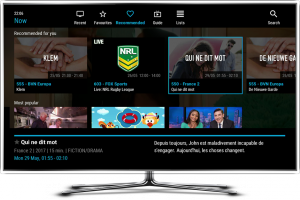Using Recommendations
Not sure what to watch and fancy trying something new? Easy! Just look at NexTV’s recommended section for suggestions based on your past viewings.
- Press OK to access the home screen
- Select Recommend, and you’ll see two ribbons of programmes appear on your screen.
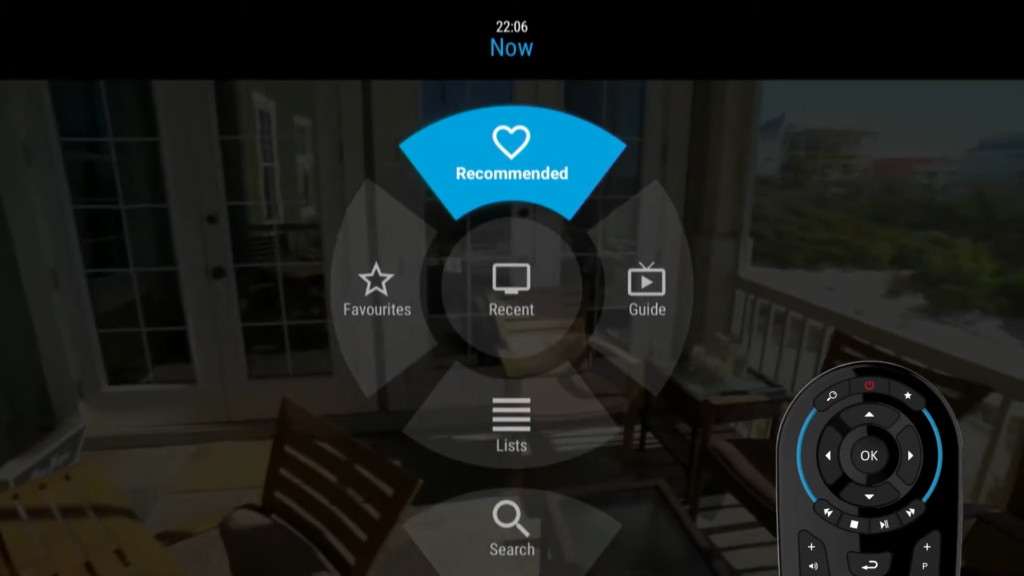
- Use the arrow buttons to select one of the ribbons, either Recommended for you or Most Popular.