The picture is smaller/larger than the size of the TV set
Although this is not common, in the case that your picture is smaller or larger than the TV set, follow the below step-by-step guide.
- Make sure that the Yellow Phonos cable is connected properly from both the TV set and the STB.
If this is properly connected,
- Go to the Menu using your remote control
- Select System Setup
- Select TV System
- Display Mode should be set to 720P_50
- Aspect Mode should be set to Auto
- Video Output should be set to HD
- Digital Audio Output should be set to LPCM Output
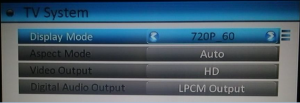
If the problem persists please reset your box to the factory default settings.