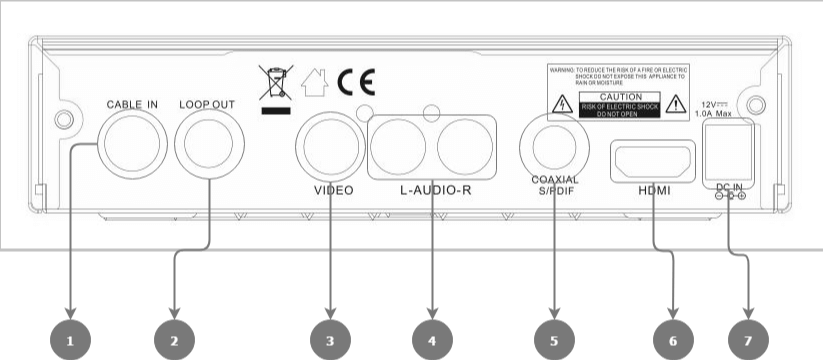Digibox set-top-box self-installation
Installing your new Digibox is very easy. Simply follow the step-by-step guide below.
- Switch off and unplug the television set that is to be connected with the Digibox
- Connect the Coaxial cable to the connector labelled CABLE IN (1)
- Connect the HDMI cable to the connector labelled HDMI (6)
- Connect the HDMI cable to the connector of your television
- Connect the Power supply cable to the connector labelled DC IN (7)
- Switch on the Digibox and television
- Select the correct source from the TV menu