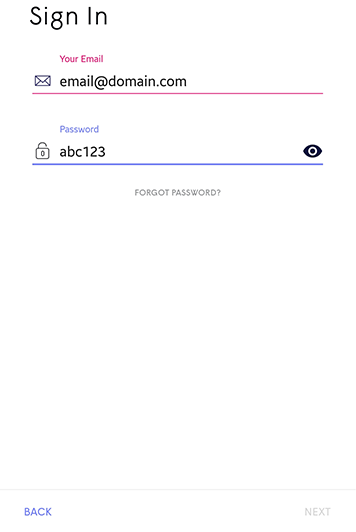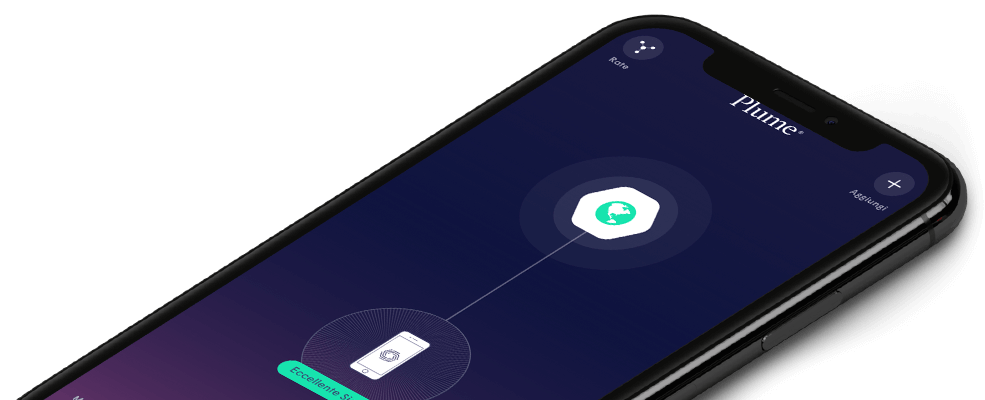Plume activation on MyMelita mobile application
To activate the Plume application from MyMelita mobile application;
- Login to MyMelita
- Select My Services
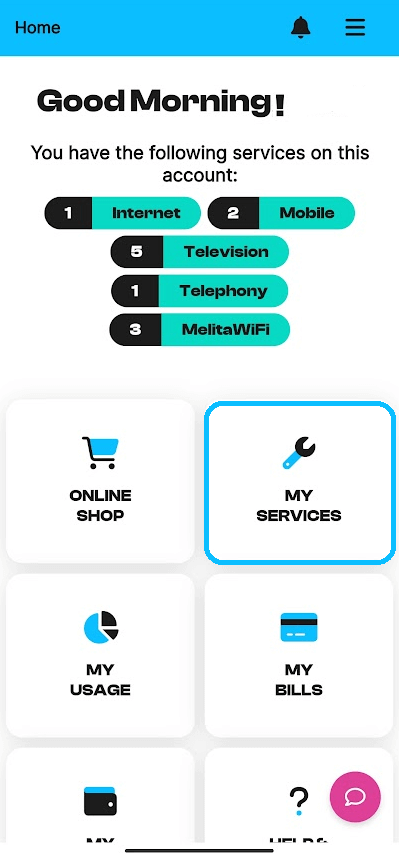
- Select the Internet offer
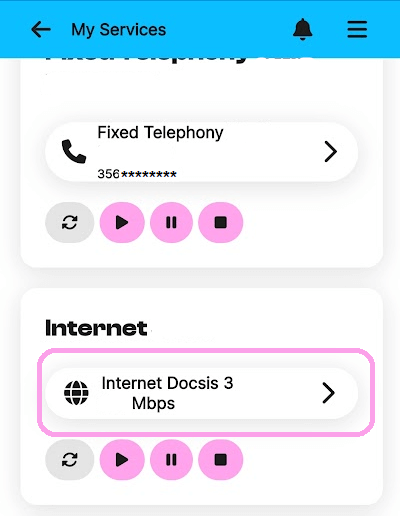
- Select Details
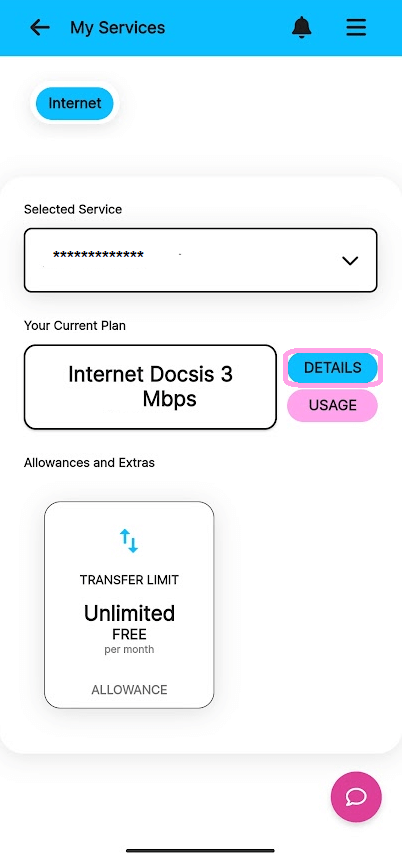
The Plume App section can be found on the bottom of MyMelita mobile application.
To register PlumeWiFi WiFi mesh;
- Select Generate Password
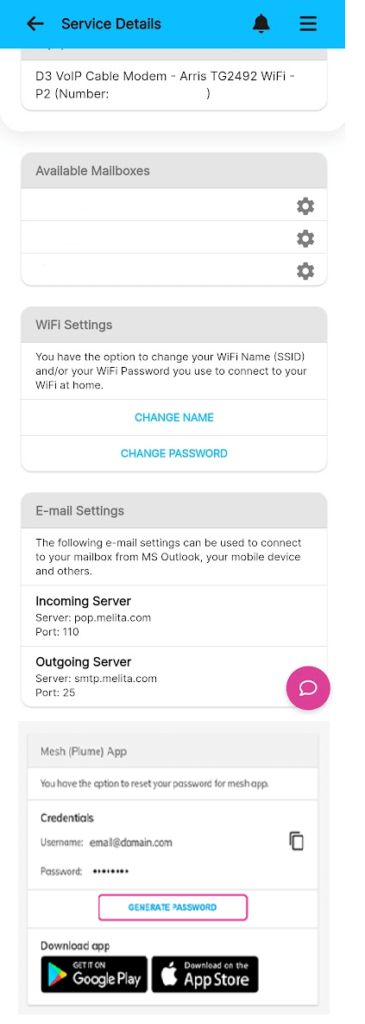
A password will be generated. This password needs to be used in the Plume application.