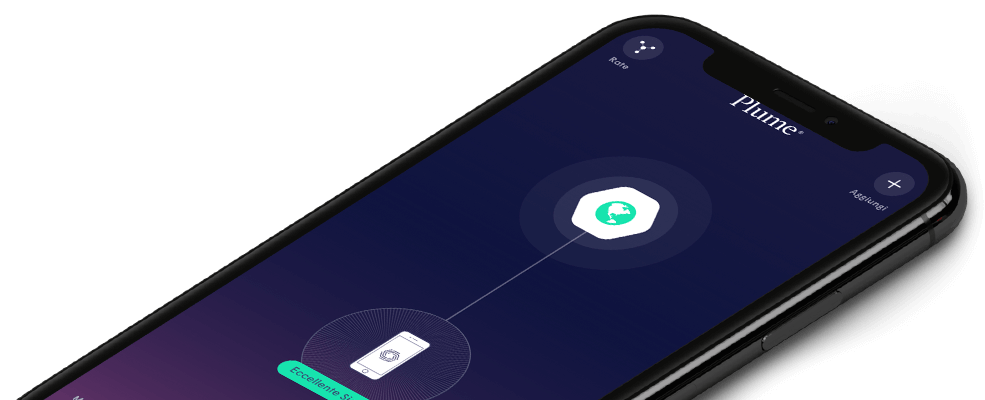Where can I view the last time a device connected to my network?
The Plume App’s landing screen displays a count of Connected Devices at the bottom of the screen. Selecting this will bring up a grid with active devices displayed with a white background and inactive devices displayed with a grey background. All inactive devices will display the time they were last seen directly above the device icon.