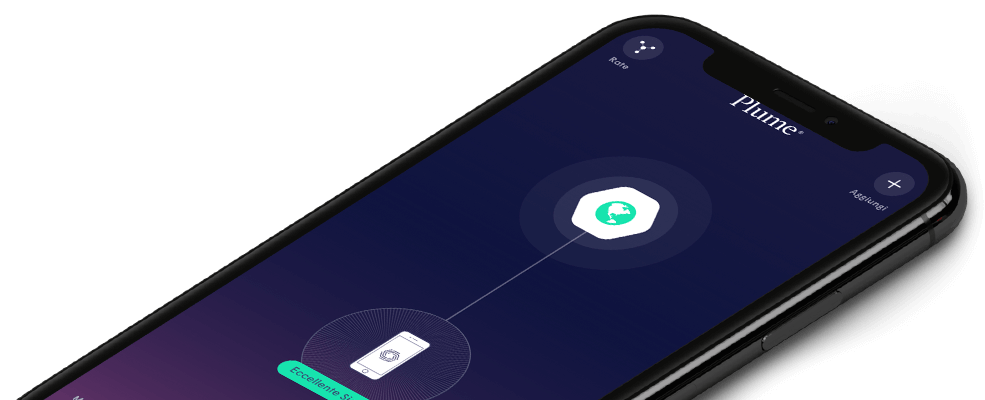How does PlumeWiFi’s content access work?
PlumeWiFi’s content filtering feature will allow you to restrict content for a device, person or the entire network location. We have identified the most common content filtering categories that you can use when personalising your online experience.
When setting up content filtering on your network device, you can enable any of the four content filtering categories:
- No limits: You can access all types of content
- Kids appropriate: Content that is tagged as NOT appropriate for kids will be filtered and inaccessible
- Teenager friendly: Content that is tagged as NOT appropriate for teens will be filtered and inaccessible
- No adult content: All content tagged as adult content will not be accessible
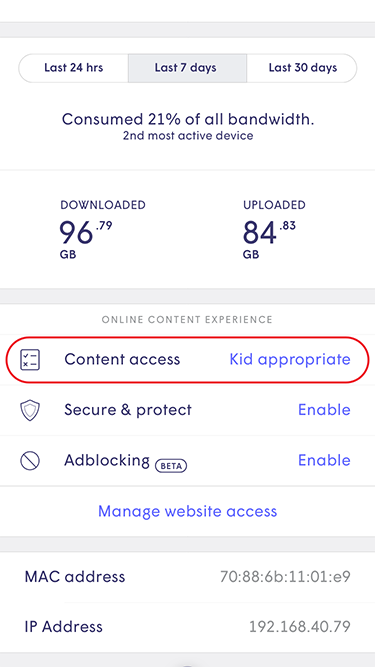
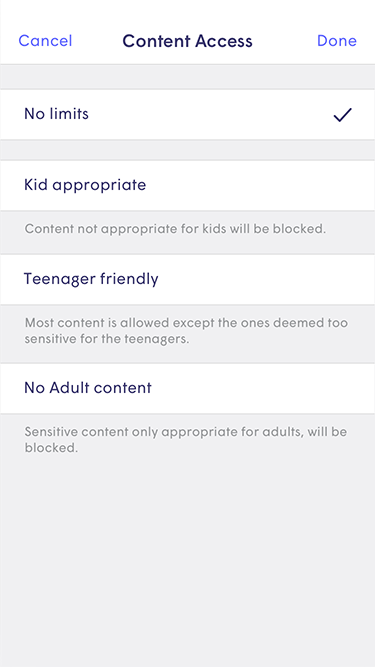
Please note that all devices associated to a person, will inherit the content access settings assigned to the corresponding person.
Content is restricted by our security feature whenever you see the Access to this website is blocked message displayed in the browser window (this only appears for HTTP sites, HTTPS sites prevent this and display the browser’s default “can’t be reached” message).
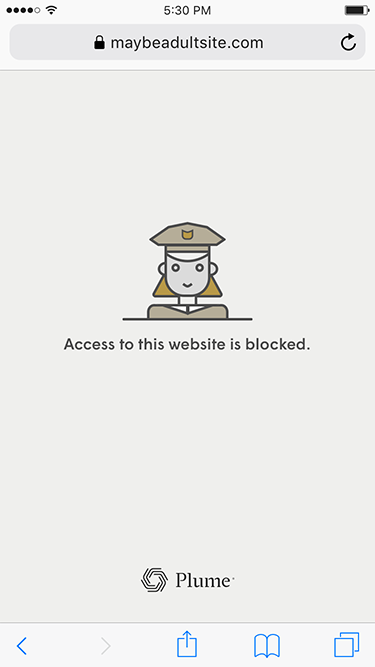
When making changes to these settings, it may take up to 20 minutes for them to take effect due to cached settings. You can simply toggle your WiFi off and on if you would like to refresh your cache.