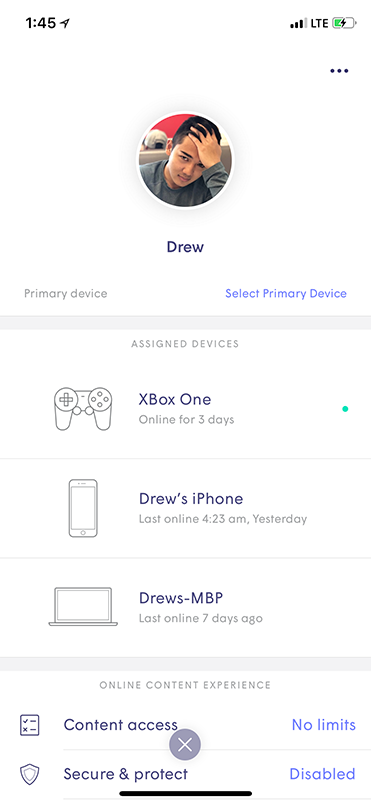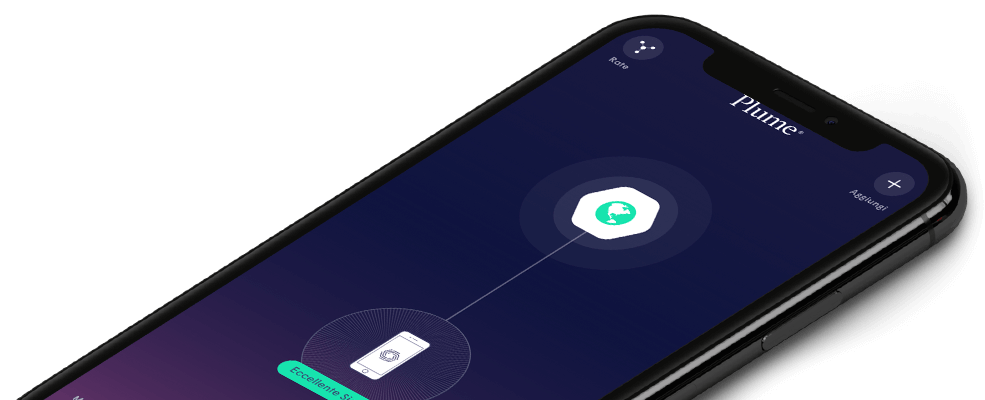How do I transfer a device from one person to another?
If you accidentally assign a device to the wrong person, you can simply reassign it to another person’s profile (or create a new profile).
- Navigate to the incorrectly assigned device
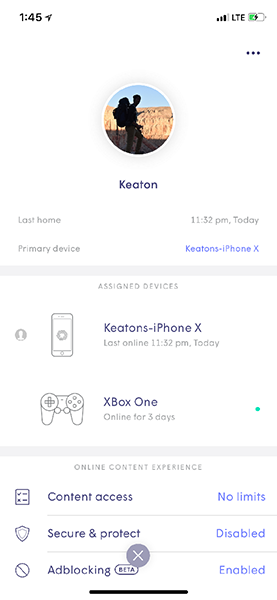
- Tap on the ellipsis (…) on the upper right-hand corner to view the device menu and select Assign Device to…
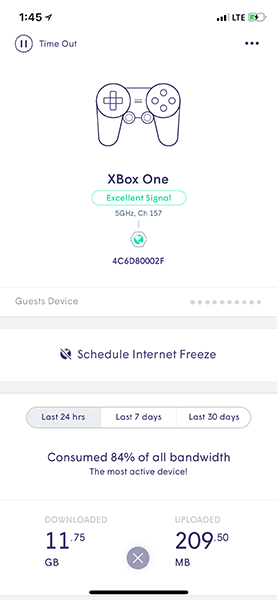
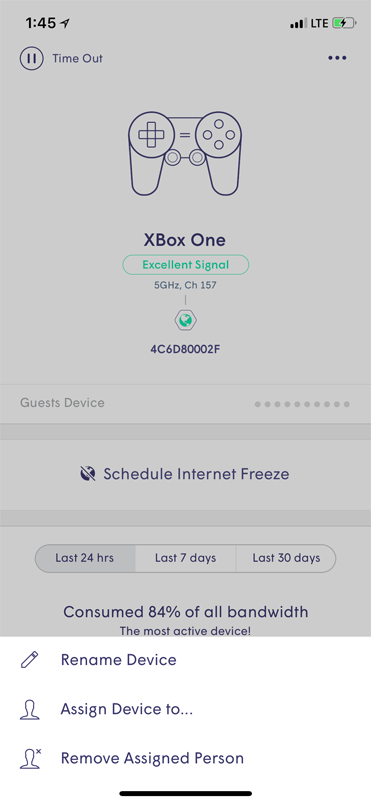
- Select the appropriate profile to move the device to. You can also add a new profile to your app at the same time!
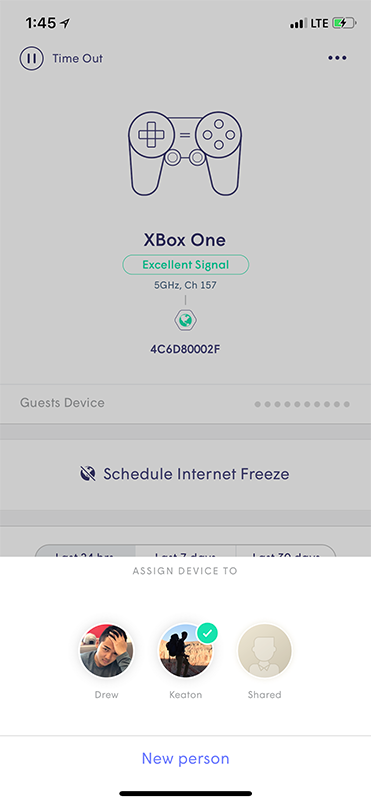
- Please note that any rules (Ad-blocking, Content Access or Secure and Protect) will be reset to match the new profile
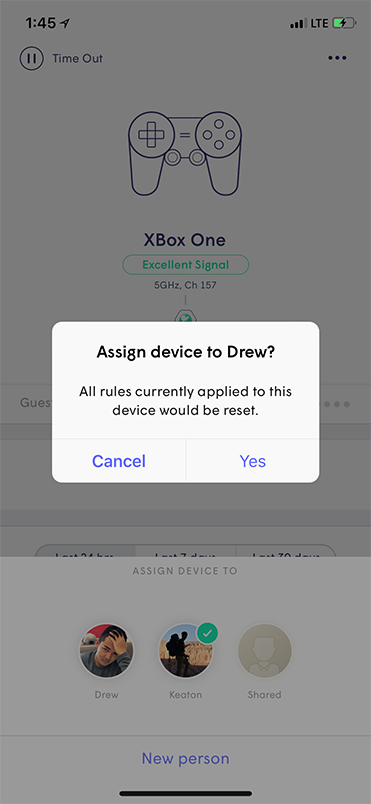
- Your device will now appear under the new profile!