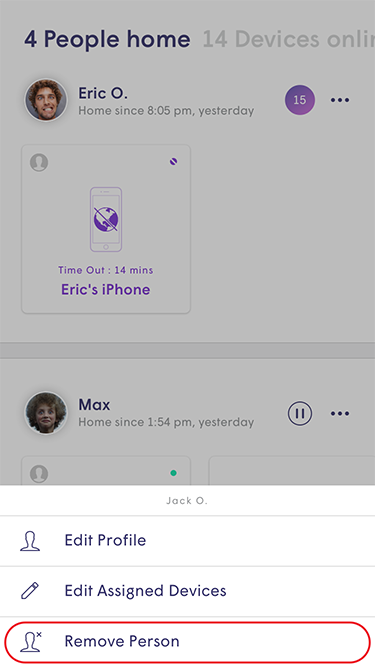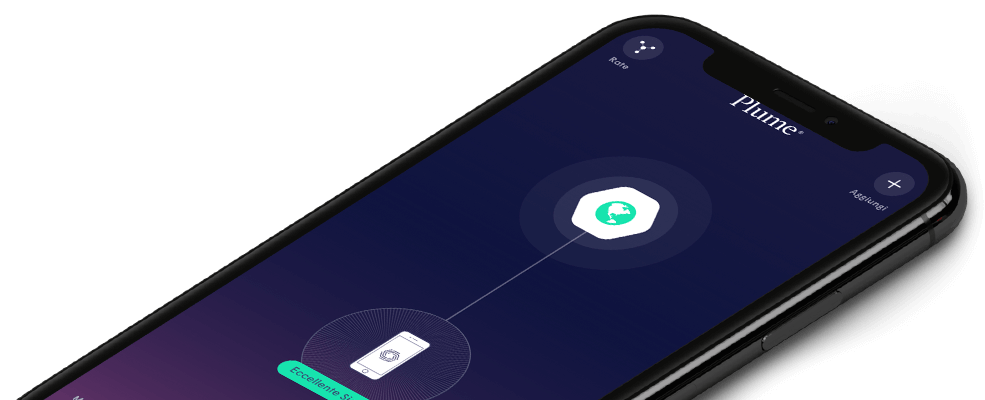How do I add or remove a person from my account?
Adding a person:
- Tap on the People button on the Home screen
- Tap on the Add a Person
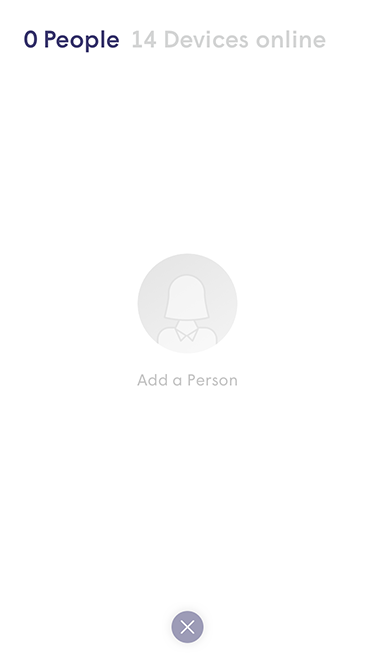
- Add a photo, enter a name and select the devices used by this person. Assigning devices to the person, allow you to monitor and manage Wi-Fi settings for that person
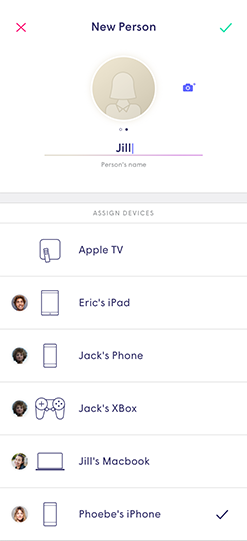
Please note that adding a person does not give them access to your app account or passwords. It just allows you to monitor and manage Wi-Fi for that person.
Removing a person:
- Tap on more options on the top right-hand corner
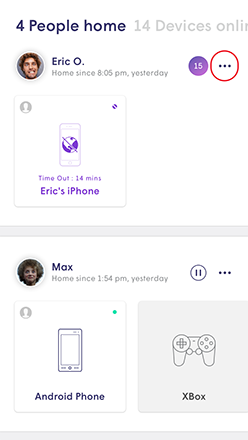
- Tap on Remove the person which will remove the profile and historical data consumption information for the person