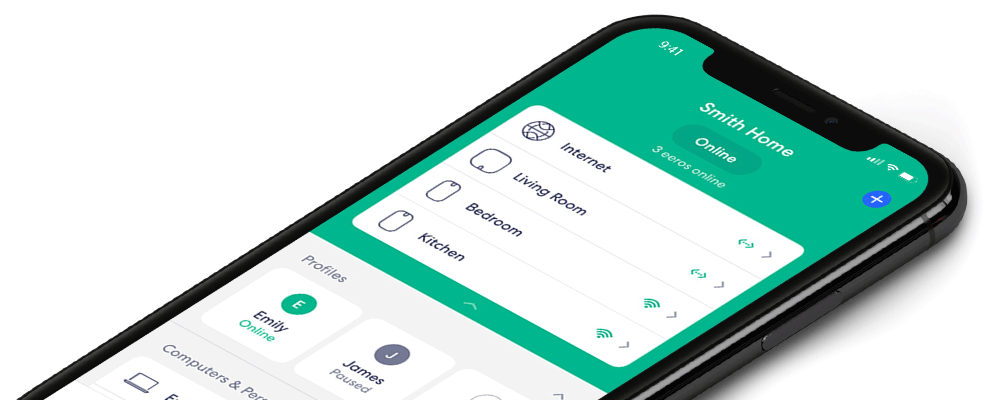How do I see how much bandwidth my devices are using?
Curious how much bandwidth the devices on your network are using at any given time? Through the eero app, you can view real-time data consumption by following the instructions below:
- Open the eero app
- Tap the Device Category, the Device is located under (Computer, Personal, Entertainment, Home and Other)
- Tap the Device
- The Device Bandwidth usage is listed under Activity
- If the Device is Idle it will show the Last Active time
Note: Local network traffic, such as downloading movies from a local media server, won’t factor into these usage numbers.