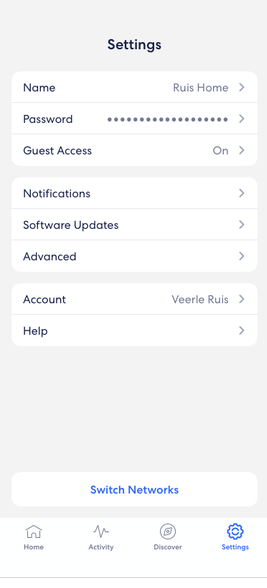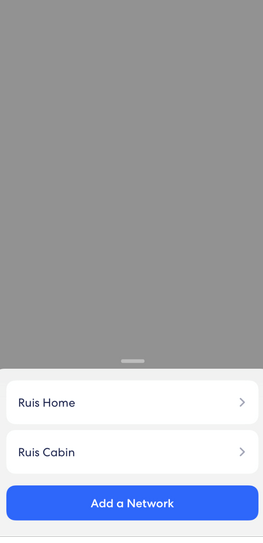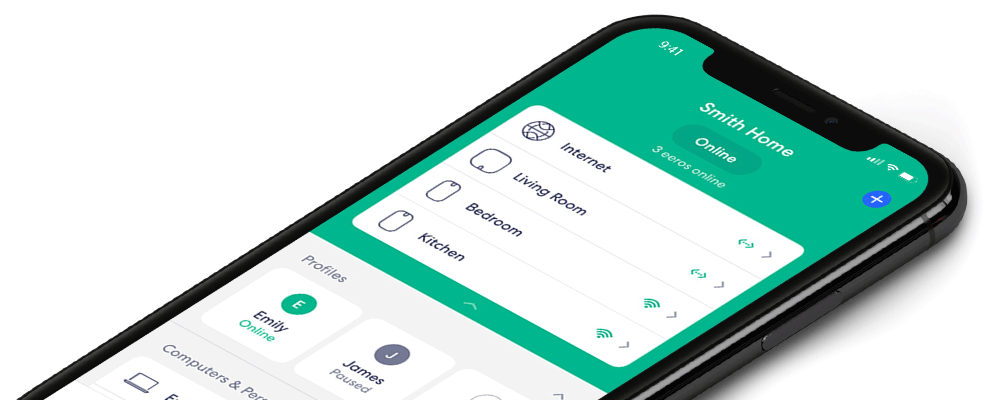Mobile App Settings – Switch Networks (iOS users)
Switch Networks
Multiple networks can be created and managed under one user account.
Add another network
To start, tap Switch Networks and select a network to manage.
To add a new network, click Add another network. This will walk the user through the process of setting up a new eero network.