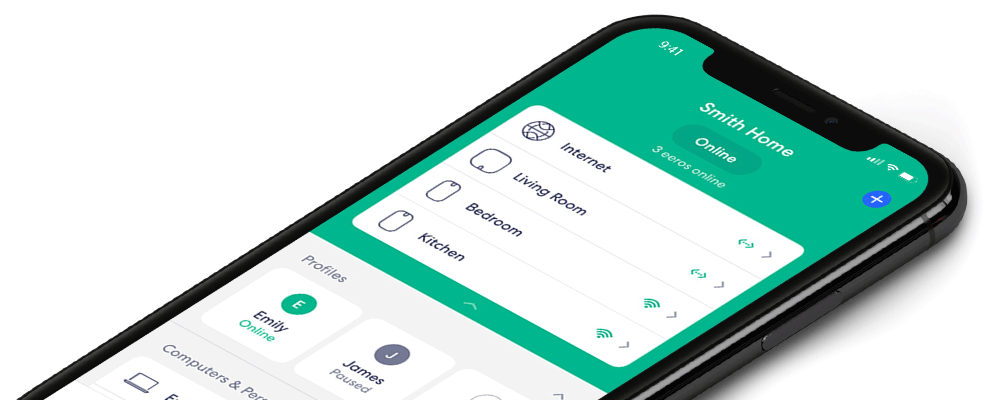Where do I view the devices on my network?
If you’re using the iOS version of the app and would like to view all the devices currently and recently connected to your eero network, open the app which will bring you to the Home tab. In the iOS version of the app, devices are separated into categories based on type (Computer, Personal, Entertainment, Home, and Other). An indicator to the right of the device name indicates the connection type, connection strength (if wireless), as well as whether the device is newly connected to the network.
You can tap on a connected device in the list to obtain more information on the device, such as its IP address, MAC address, eero connection, and wireless frequency type, if applicable.