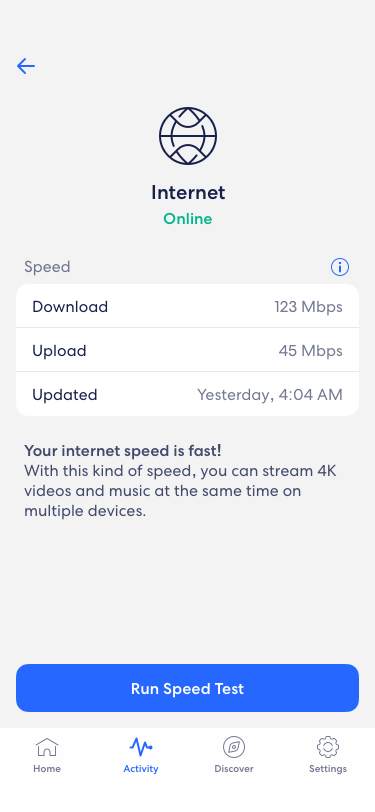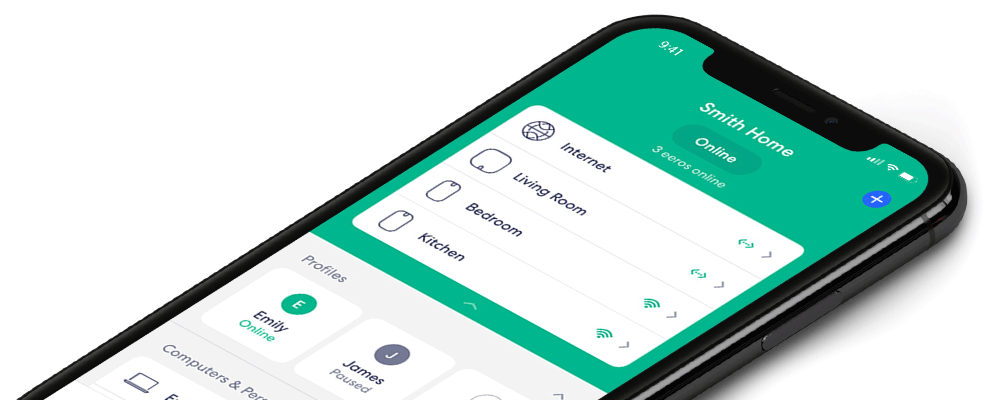How do I run a speed test on my network?
The eero app automatically runs a speed test every two days. The results of the latest test can be found in the following ways:
- Open the eero App and Tap the Activity Icon at the bottom of the page
- Tap Speed
- Tap Run Speed Test
Note: The results shown on the eero App test reflect the connection between your Gateway eero (Primary) and a speed test server, using your ISP’s connection. This test does not necessarily reflect the WiFi speeds of your network or devices.