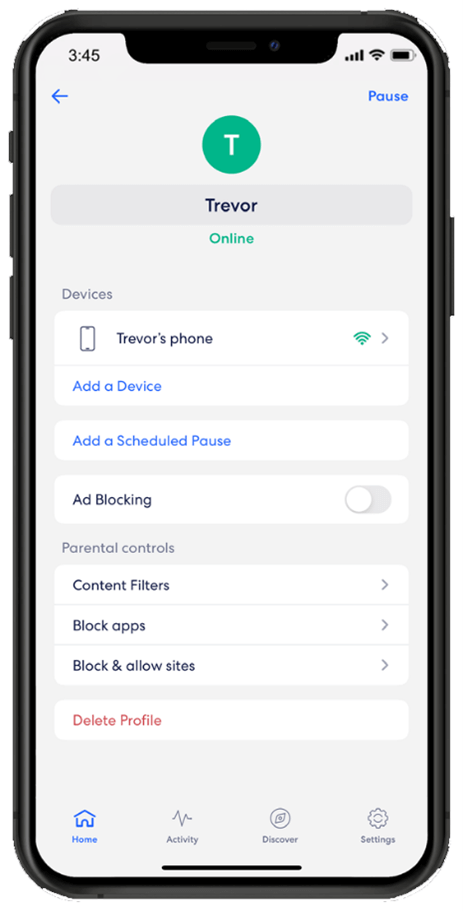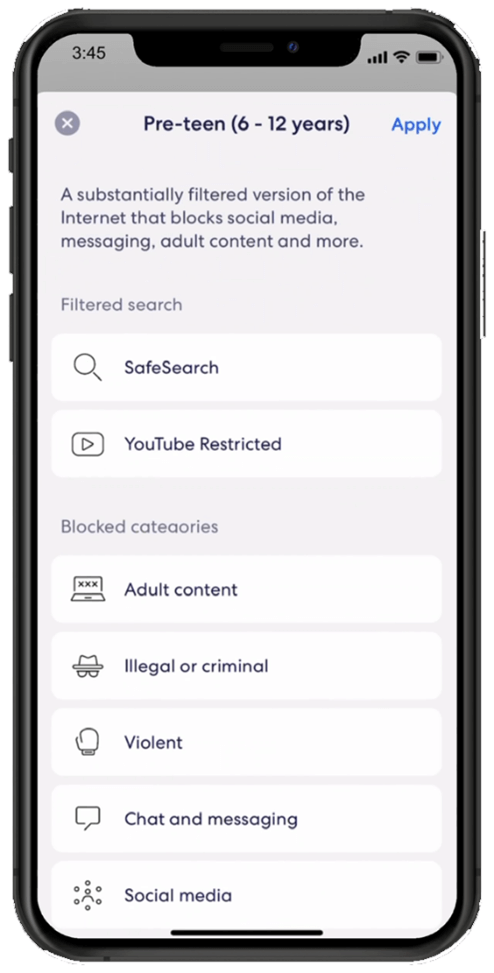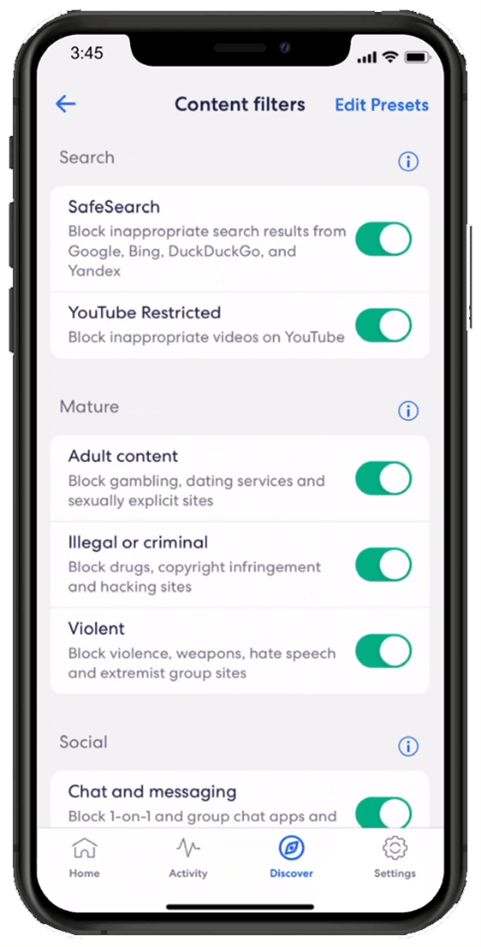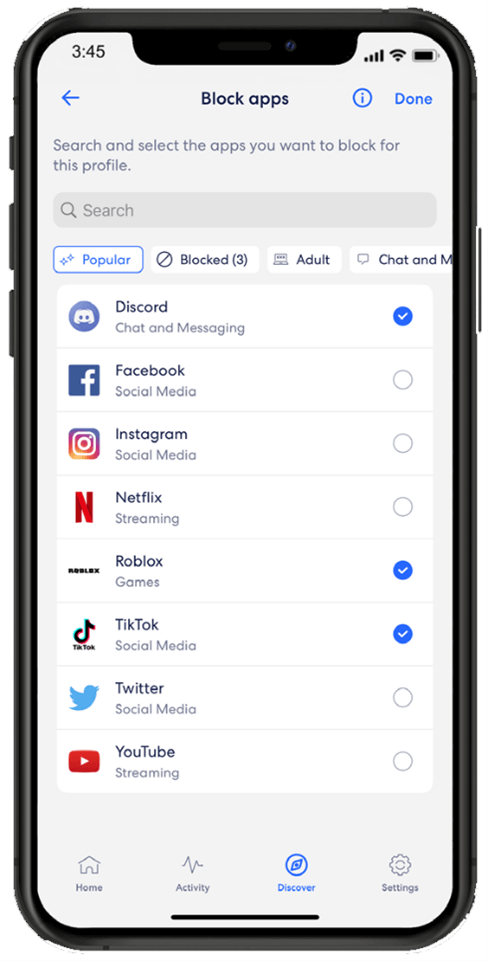SafeSearch
Filter out inappropriate search results giving you the peace of mind you need when surfing websites, searching images, and YouTube.
- From a profile, click Content Filters
2. Choose the filter template and click Apply
3. Toggle on/off individual categories
You can also block specific apps, to do this click Block Apps from a profile.
Tick the apps to block and click Done.