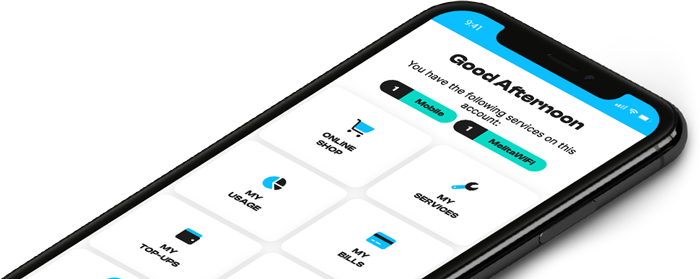Run a service diagnostic test
Checking your service is super easy! Here’s how to do it:
- Log in to MyMelita.
- Select Test Your Service from the main menu.
- Select the service you wish to test Start the test.
- Review the results, including any issues found and solutions to fix them.
Just a few clicks and you’ll have the info you need to get things running smoothly!