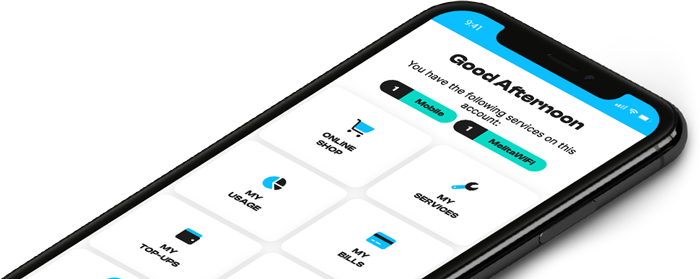How can I suspend my account through MyMelita
To temporarily Suspend your account on your MyMelita account, just follow these easy steps:
- Log in to MyMelita.
- Go to ‘Terminate/Suspend Your Account’ in the main menu.
- Select ‘Temporary Suspension’ and choose ‘Yes.’
- Set your suspension and resume dates, then hit ‘Continue.’
- If there are any charges, you’ll get a quick notification.
- A ticket will be created, and we’ll keep you in the loop.
You’re all set!