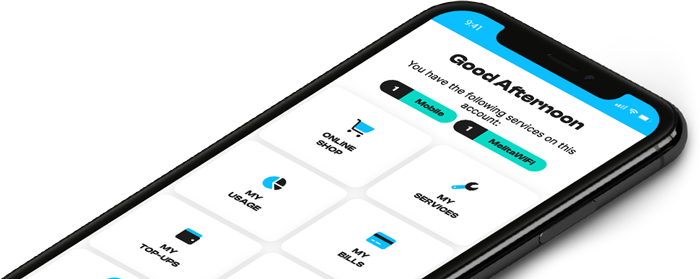How can I suspend a single offer through MyMelita
How to Temporary Suspend Your MyMelita Service
- Log in to MyMelita with your email and password.
- Go to ‘My Service’ in the main menu.
- Select ‘Suspended’ for the service you want to pause.
- Click ‘Yes.’
- Choose your pause and resume dates, then hit ‘Continue.’
- If there’s a fee, we’ll let you know with a popup.
- A ticket will be created, and we’ll be in touch soon!