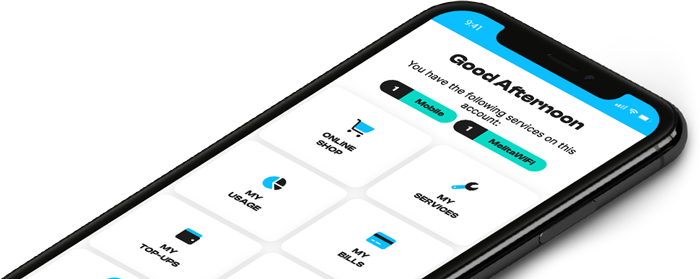Reset the MyMelita password using the security question
Quickly Reset Your MyMelita Password using security question
- Open MyMelita and tap ‘Trouble Logging In.’
- Select ‘Forgot Your Password’ and hit ‘Yes.’
- Enter your email and click ‘Continue.’
- Check your email for a reset link and click it.
- Choose a security question, answer it, and hit ‘Continue’ to set a new password.