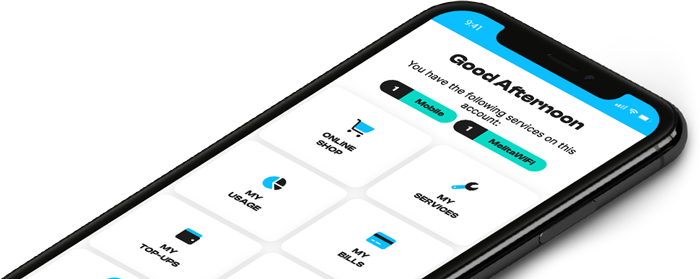How do I Top Up my Melita mobile from the MyMelita App?
Quickly Top Up Your Melita Mobile with MyMelita
If you don’t have a MyMelita account, sign up in seconds and enjoy all the perks with our free app.
- Log in to MyMelita with your email and password.
- Select ‘My Top Ups’ from the main menu.
- Enter the Melita mobile number you want to top up.
- Choose ‘Using a Credit or Debit Card.’
- Select your top-up amount and click ‘Make a Payment.’
- Enter your card details and submit the payment.
- You’ll see a confirmation message once the top-up is complete.