Setting up a personal hotspot on an Apple device
In order to be able to use your iOS as a WiFi hotspot, you will need to follow the below steps.
Mobile data must be activated. Once mobile data is active, proceed with the below.
Your device must be running iOS version 8 or above
- Go to Settings
- Select Cellular
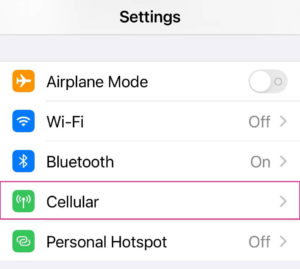
- Switch on Cellular Data and Personal Hotspot
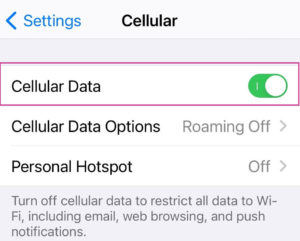
- Scroll down and press on Cellular Data Network
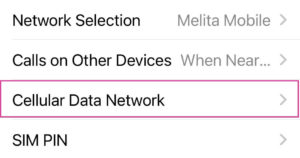
- Write web.melita next to the APN field

You will now be able to find a new wireless network from any other device.
Enter the WiFi password provided in order to connect to the iPhone and use this hotspot.