Setting up a personal Hotspot on an Android device
In order to be able to use your Android as a WiFi hotspot, you will need to follow the below steps.
Mobile data must be activated.
Once mobile data is active, proceed with the below.
- Go to Settings

- Select Portable hotspot
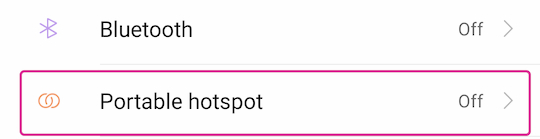
- Tap on Portable hotspot. The indicator on the right should colour up depending on your mobile device
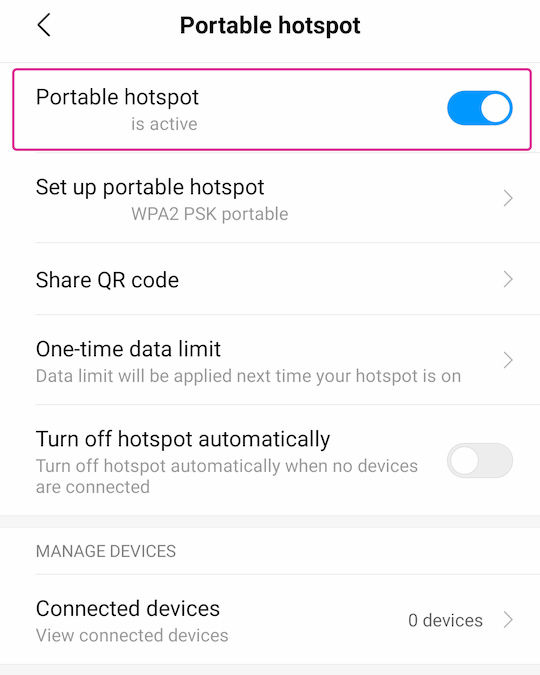
You will now be able to find a new wireless network from any other device.
Enter the WiFi password provided in order to connect to and use this hotspot.