Installing your new Cisco WiFi Modem
In order to install your Cisco WiFi Modem, follow the step-by-step guide below:
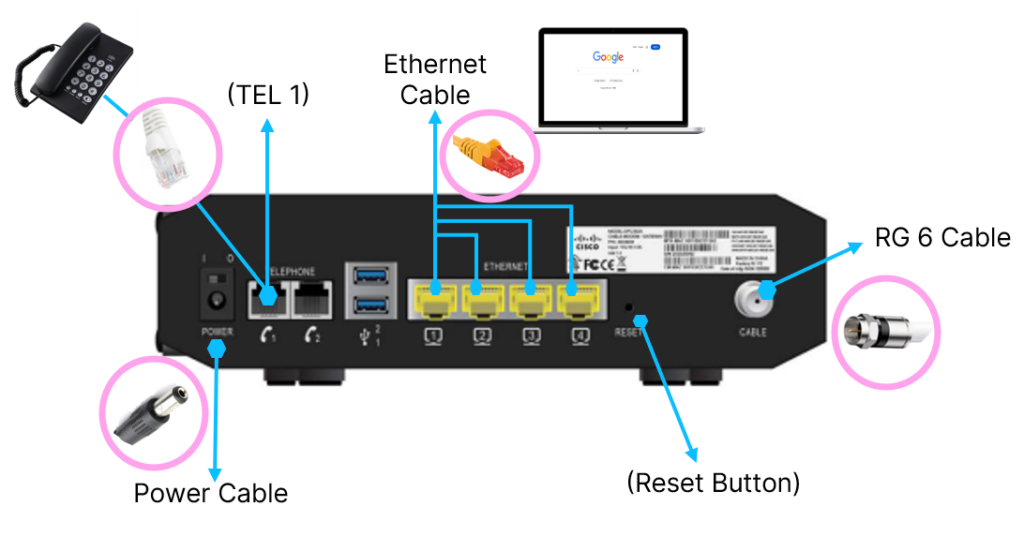
- Switch off and unplug your computer and any other devices connected to your old modem
- Connect the Melita cable to the connector labeled CABLE (1) on the back of the new modem
- Connect the telephone wire (if telephone subscription is active) to the connector labeled TEL 1 (2) on the back of the modem
- Connect your computer and any other devices to the modem using the same Ethernet cables you were using with your old modem. You can use any of the Ethernet ports on the back of your modem (3)
- Your new modem has built-in WiFi so you can also connect wirelessly
- Connect the power cord to the back of the modem labelled POWER (4) , plug into a power socket and switch on. Your modem is ready to use when all the LEDs on its front panel stop blinking and remain on
- Switch on your computer and any other devices connected to the modem