Arris setting WiFi channel to Auto
In order to change your Arris WiFi channel to AUTO, please follow the below steps:
Accessing Your Modem Interface
- Open your web browser and enter 192.168.0.1 in the address bar.
- Press Enter to navigate to the modem’s login page.
- When prompted, enter your Username and Password to access the interface.
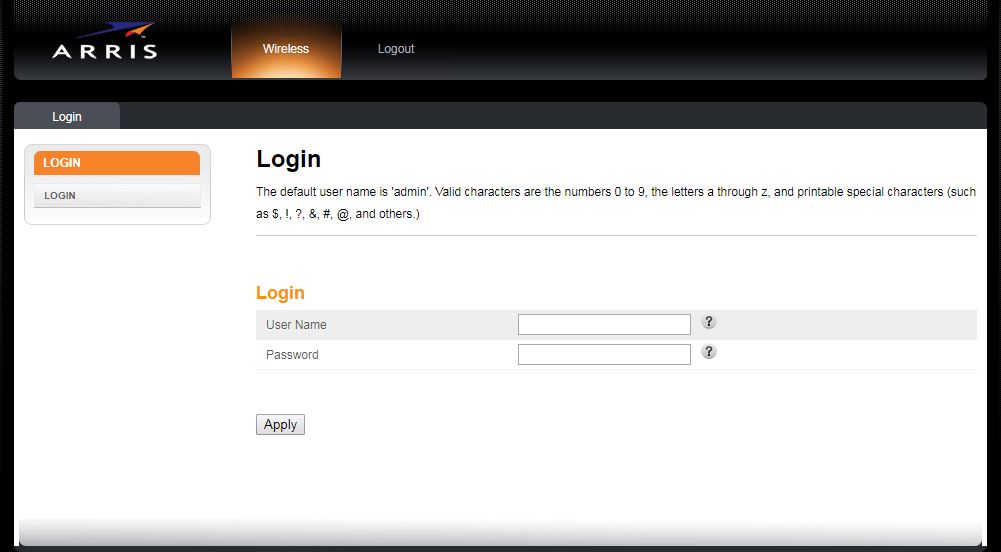
Log in with:
- Username: ADMIN
- Password: PASSWORD
- On the Basic Setup page, choose to adjust the 2.4GHz or 5GHz Wi-Fi channel.
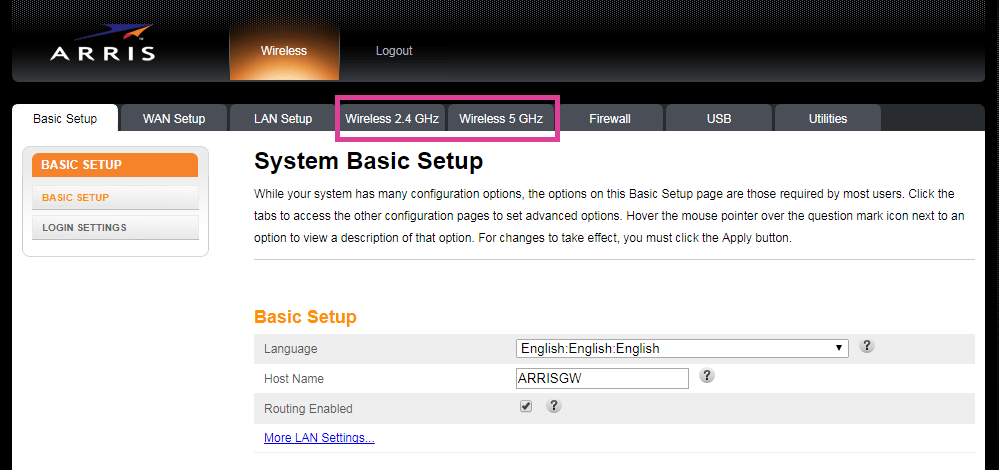
- Set the Channel to Auto for the best Wi-Fi performance.
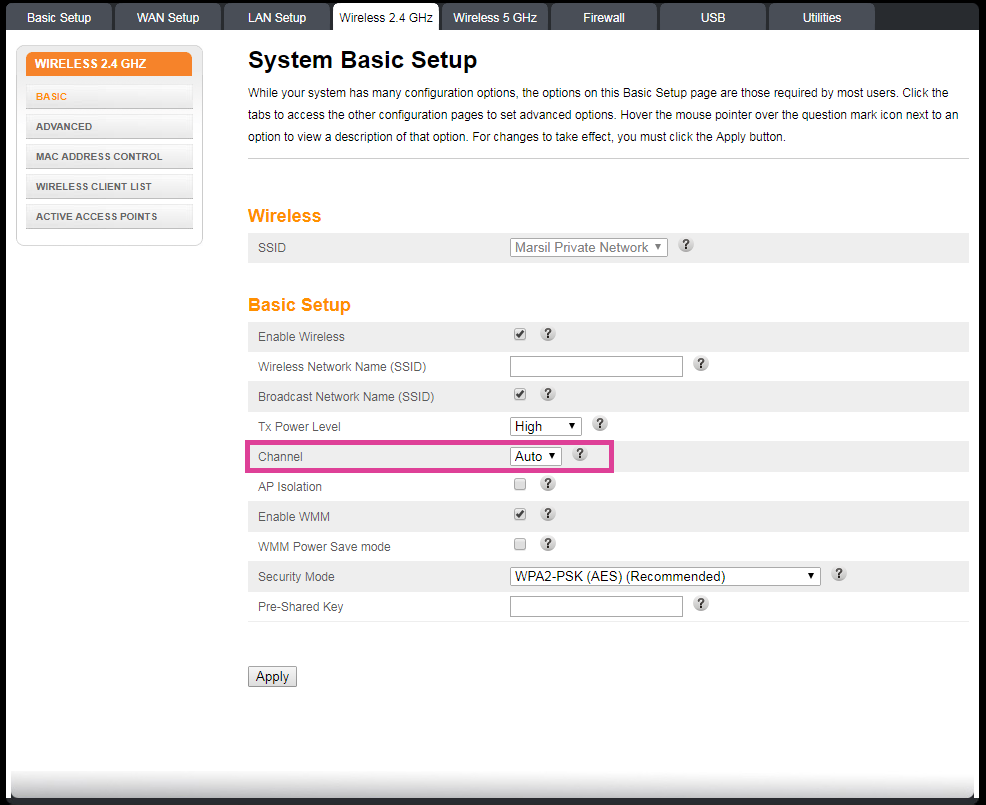
Click Apply to save your changes.
You’re all set!