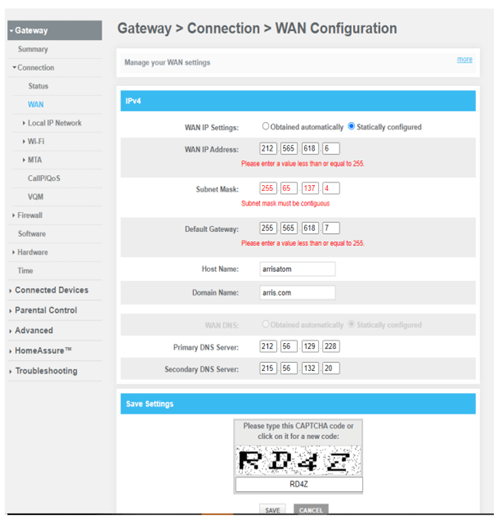Configuring your Static IP on ARRIS 3442 and TG4441B modem
By default, Melita’s wireless modems are set to DHCP.
With the DHCP function enabled, no additional changes in setup are required for the internet connection to work.
If you’d like to change these settings:
Access the modem interface using the website – 192.168.0.1
· As username type “admin”. and as a password, type “password”.
· Click Login
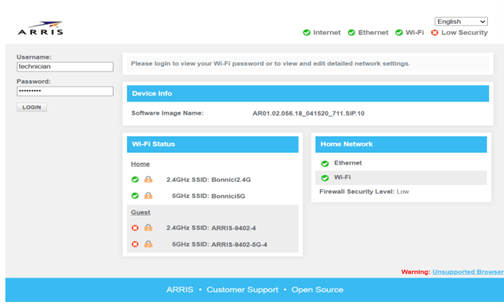
· Click on Connection, WAN and Edit
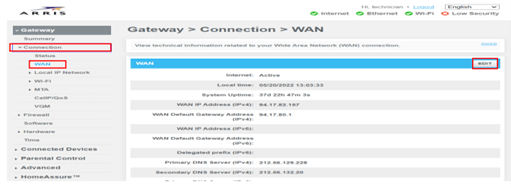
· Tick Statiscally configured to put in the static IP details and click save.