Configuring your DNS on an ARRIS TG1652, TG2482 and TG2492 modem
By default, all Melita modem’s are installed with the correct DNS.
To be able to confirm or change the DNS, kindly follow the below steps :
- Enter the IP 192.168.0.1 into the address bar of your browser and click enter to load the interface of the modem.
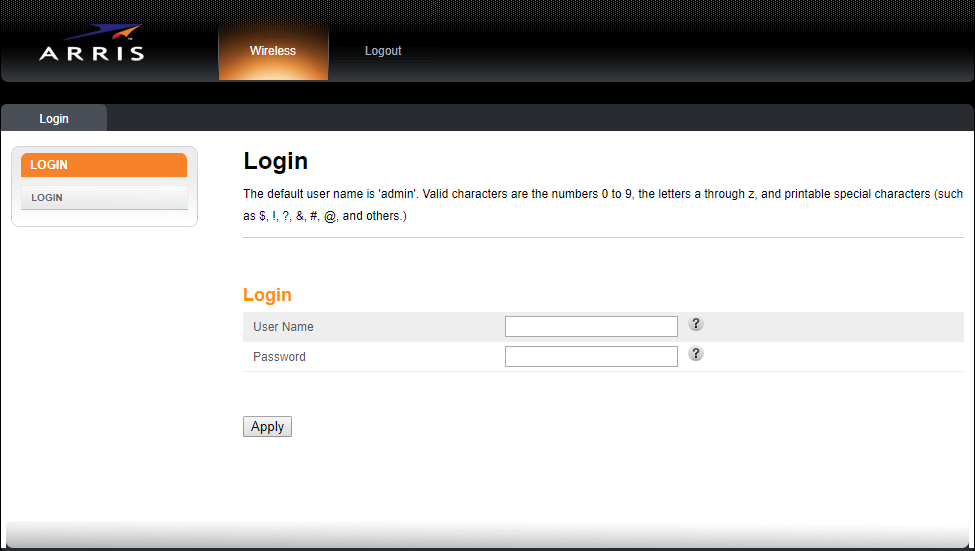
- By default, the User Name is ‘admin‘ and the password is ‘password‘.
If you had previously changed the login details of the modem, enter the correct username and password and click ‘Log In‘.
- Click on LAN
- Click on LAN Setup

- Tick the Enable DNS Override
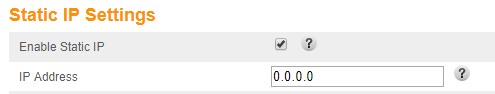
- Input all DNS settings provided to you by Melita.
Make sure to use the following DNS servers:
- Primary DNS: 212.56.129.228
- Secondary DNS: 212.56.132.20
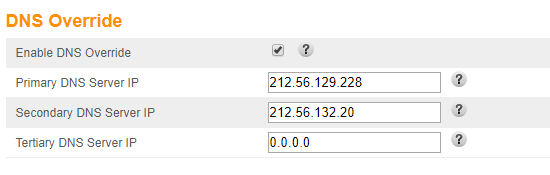
- Click the Apply button when ready
The modem will now start rebooting. Wait about 5 minutes until it reboots completely.