Setting the Arris 3442 and TG4441B to Bridge/Router mode
By default, the modem is in router mode, meaning it automatically assigns the public IP. Router mode is used when devices are directly connected to the modem without an external router.
In bridge mode, the modem acts as a bridge, allowing an external router to manage the public IP.
To switch to bridge mode:
- Go to 192.168.0.1 in your browser.
- Log in with the username “admin” and password “password”.
It’s recommended to change the default username and password for security.
· Click Login
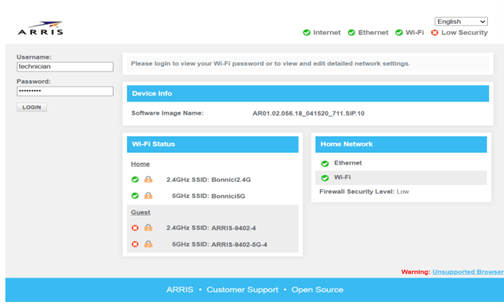
From the Summary tab, toggle the Bridge Mode switch if you’d like to change the modem settings.
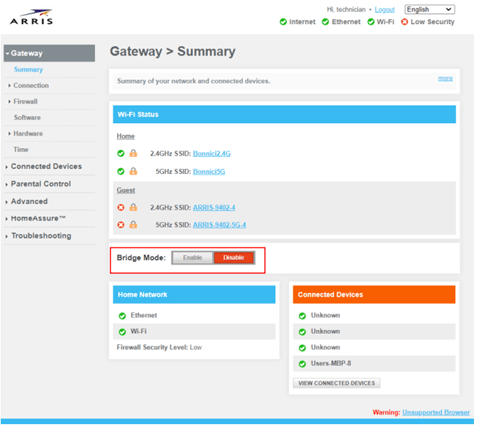
You are all set!