We all spend a lot of time online, here's some tips to get the best internet experience.
There are two ways to connect to the internet.
By cable or by WiFi.
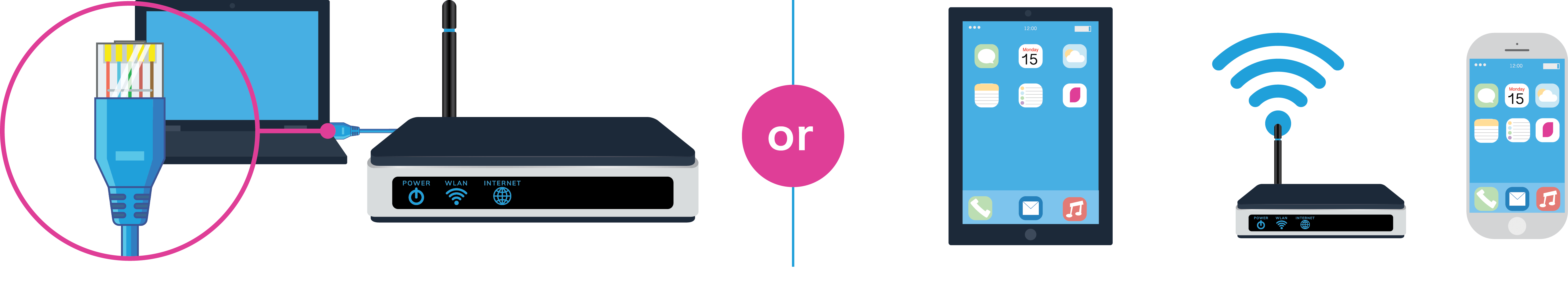
If you're doing something online that is content-rich, such as downloading lots of large files or playing online games, you'll get a much better experience by using an ethernet cable to plug in directly to your modem.
keyboard_arrow_downThink of WiFi like a beam of sunlight. If your device cannot see the router the wireless signal probably isn't reaching you very well. With WiFi the data is in the air and can be blocked by walls, floors, furniture, appliances just to name a few. Always make sure that the modem is located in the area that you mostly use your WiFi in.
Click on the numbers below for further information.
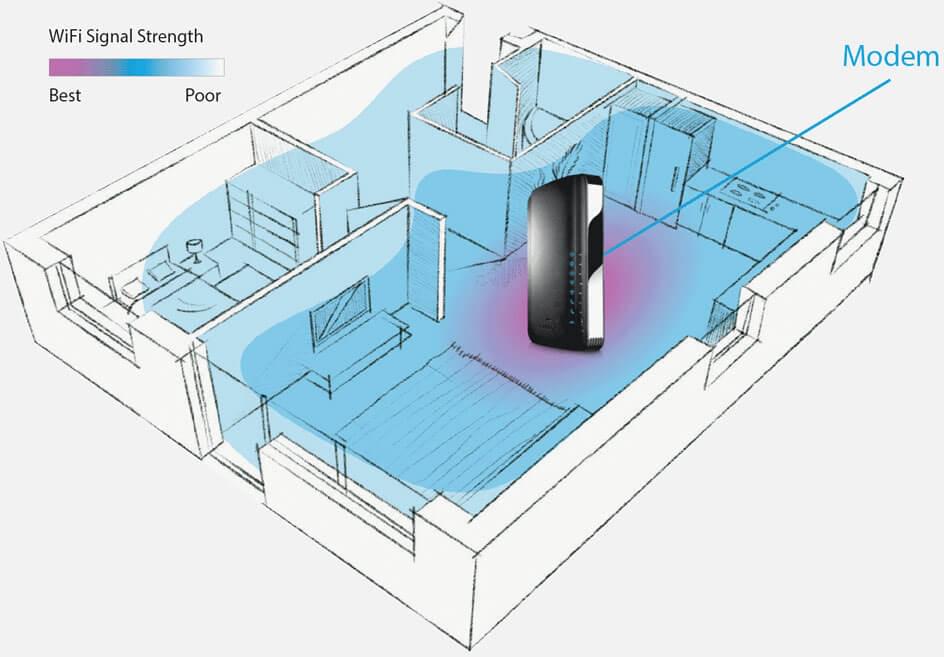

WiFi is needed in all corners of your home, sometimes you need more than a modem in the main room.
WiFi extenders - well, they extend the WiFi range, but they also degrade the WiFi speed. The more extenders, the lower the speed.
Welcome StellarWiFi that extends your WiFi range and maintains the speed, enhancing WiFi coverage and creating your very own mesh WiFi network over your home.
Learn More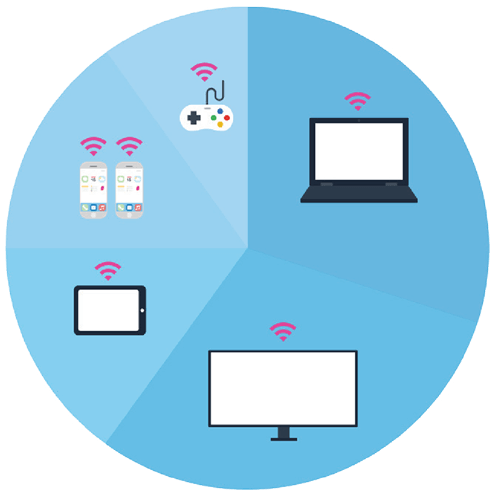
Sharing WiFi speed is like splitting a pie, there are only so many slices to go around and some devices are hungrier than others. The more devices you have, the more the WiFi speed is divided between them.
Switch off any devices which aren't being used - you'll get more bandwidth to yourself, and better internet speeds. If you want more bandwidth for more devices, upgrade your package to a higher bandwidth such as 500 Mbps or for really busy households: 1,200 Mbps
Not all devices are designed for high speed internet, a basic laptop or low end phone may only reach 20 Mbps, higher spec devices will give you top speeds. Your internet experience over WiFi may be affected if lots of people are using lots of devices in your home at the same time, the slower devices will pull down the speed for everyone.
Our higher end, dual band modems transmit two frequencies; 2.4 GHz and 5 GHz.
When you first connect your device to WiFi look for a WiFi network with the number '5' at the end, choosing this network will often mean you get less interference and better WiFi performance.
2.4 GHz may work better if you are further from your modem, but 2.4 GHz is used by lots of devices, like your garage door opener or sensors in your home - and it's probably the frequency your neighbours' WiFi is using, so in some homes 2.4 GHz can get very crowded - which can get in the way of you enjoying your time online.

Here's how to check the speed from your Melita connection:
Remember that if you are using WiFi you'll get lower speeds.
Check out our videos in order to improve your WiFi experience
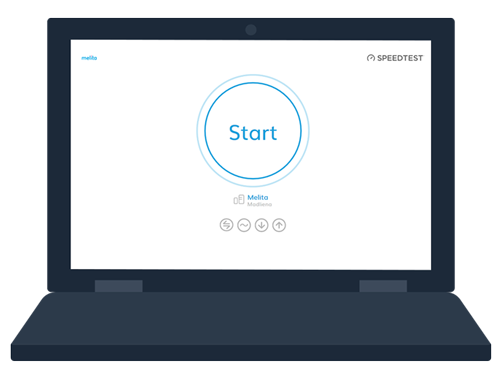
WiFi issues are mainly due to coverage limitation, channel congestion, or both. Our MyMelita internet diagnostic tool can troubleshoot internet issues. The tool lets you perform tests and provides tips to improve your WiFi experience.
Login or register on MyMelita by visiting my.melita.com or downloading the MyMelita app to start your test.
Find out how to manage your devices and get the best over WiFi.
Learn the benefits of a wired Internet connection and the differences when going wireless.
Visit our help centre to view our frequently asked questions.